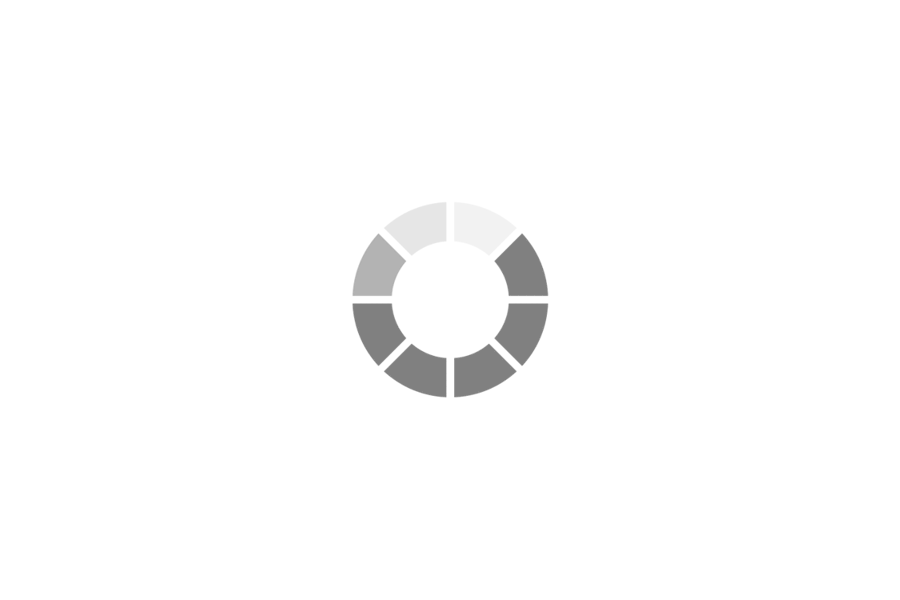
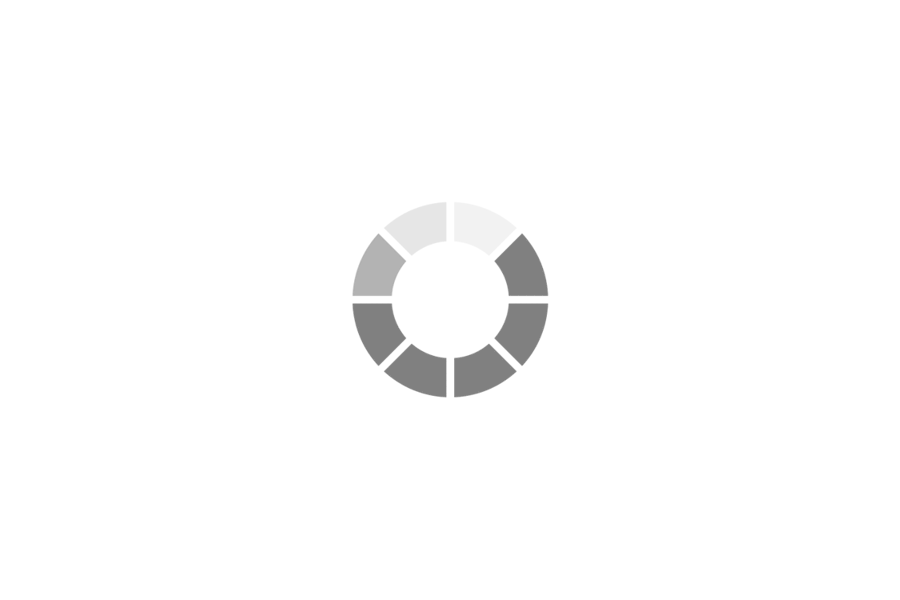
Creating industry-specific content offers several advantages:
Grammatical and spelling errors can detract from the professionalism and credibility of your content. Here are some ways to ensure your content is error-free:
By following these guidelines, you can ensure that your industry-specific content is well-written, professional, and free of errors.
Website Builder: A user-friendly platform that allows you to create websites without writing code. It typically offers pre-designed templates, drag-and-drop interfaces, and built-in features.
Coding Yourself: Creating a website from scratch using programming languages like HTML, CSS, and JavaScript. This provides full control over the website's design and functionality.
| Feature | Website Builder | Coding Yourself |
|---|---|---|
| Ease of Use | Simple and intuitive | Requires technical skills and knowledge |
| Customization | Limited customization options | Full control over design and functionality |
| Cost | Often free or subscription-based | Can be more expensive due to development costs |
| Time | Faster development time | Can take longer, especially for complex websites |
| Flexibility | Less flexible, limited by the builder's features | Highly flexible, allowing for custom solutions |
The best choice between a website builder and coding yourself depends on your specific needs, budget, and technical skills. For simple websites with limited customization requirements, a website builder may be a good option. However, for complex websites with high levels of customization, coding yourself may be the better choice.
Definition: HTML is the standard markup language for creating web pages. It defines the structure and content of a webpage.
Purpose: HTML is used to structure and organize the content of a web page, including text, images, links, and other elements.
How it works: HTML uses tags (e.g., <p>, <h1>, <img>) to define the structure and content of a webpage. These tags are interpreted by web browsers to display the content correctly.
Definition: CSS is a style sheet language used to describe the presentation of a document written in HTML. It controls the layout, design, and appearance of a webpage.
Purpose: CSS is used to style web pages, making them visually appealing and consistent. It allows you to control elements such as colors, fonts, spacing, and layout.
How it works: CSS rules are applied to HTML elements using selectors. These rules define the styles for the selected elements, such as font size, color, and positioning.
Definition: PHP is a popular server-side scripting language used to create dynamic web pages. It is embedded within HTML and executed on the server before the page is sent to the client.
Purpose: PHP is used to create dynamic web pages, interact with databases, and perform server-side tasks such as form processing, user authentication, and session management.
How it works: PHP code is embedded within HTML and executed on the server. The output of the PHP code is then sent to the client as HTML, which is rendered by the web browser.
Definition: JavaScript is a programming language that runs in the web browser. It allows for interactive and dynamic web pages.
Purpose: JavaScript is used to create interactive web pages, handle user input, validate forms, and manipulate the Document Object Model (DOM) of a webpage.
How it works: JavaScript code is embedded within HTML and executed by the web browser. It can be used to create animations, AJAX requests, and other interactive features.
Definition: WordPress is a popular CMS used to create and manage websites. It provides a user-friendly interface for creating and editing content, as well as a variety of plugins and themes for customization.
Purpose: WordPress is used to create and manage websites of all sizes, from personal blogs to large corporate websites.
How it works: WordPress uses a database to store website content and a template system to render the content into HTML. The CMS provides a user-friendly interface for creating and managing content, as well as a variety of plugins and themes for customization.
Definition: MySQL is a popular open-source relational database management system (RDBMS) used to store and manage data.
Purpose: MySQL is used to store and manage data for websites, applications, and other systems. It provides a structured way to organize and retrieve data.
How it works: MySQL uses a relational database model, where data is stored in tables that are related to each other through common fields. SQL (Structured Query Language) is used to interact with the database and perform operations such as creating, updating, and deleting data.
Definition: XAMPP is a popular software package that includes Apache web server, MySQL database, PHP programming language, and Perl. It is used for local development and testing of web applications.
Purpose: XAMPP provides a convenient environment for developing and testing web applications without the need for a live server.
How it works: XAMPP installs and configures all the necessary components for web development, allowing you to run and test your web applications locally.
A database-driven website is a website that uses a database to store and manage its content. This allows for dynamic content that can be updated and changed without modifying the underlying HTML code.
| Feature | Static Websites | Dynamic Websites |
|---|---|---|
| Content Creation | Manually edited HTML files | Managed through a content management system (CMS) |
| Content Updates | Require manual editing of HTML files | Can be updated easily through the CMS |
| Database | No database | Uses a database to store and manage content |
| User Interaction | Limited user interaction | Can offer interactive features like forms, search, and personalization |
| Performance | Generally faster | May require more server resources for complex interactions |
Overall, database-driven websites offer significant benefits in terms of flexibility, scalability, and interactivity. However, they also require careful planning, development, and maintenance to ensure optimal performance and security.
Technical documentation is a comprehensive set of written materials that explain how a product, system, or service works. It serves as a reference guide for users, developers, and support staff.
By creating comprehensive and well-organized technical documentation, you can improve user satisfaction, streamline support processes, and enhance the overall success of your product or system.
User documentation is a set of written materials that provide instructions, information, and guidance for users of a product or system. It helps users understand how to effectively use the product or system to achieve their desired outcomes.
An API is a set of rules and protocols that allow different software applications to communicate and interact with each other. It acts as an intermediary, providing a standardized way for one application to request services from another. APIs can be used to access data, functionality, or resources from a remote system.
Interfacing with an API involves following a specific set of steps to establish a connection, send requests, and receive responses. This typically involves:
To interface with an API, you'll often need to use programming languages like Python, JavaScript, or Java, and libraries or SDKs that are specifically designed for interacting with the API. These tools provide functions and methods for making API calls, handling responses, and managing authentication.
Example: To use the Twitter API, you would need to obtain API keys and tokens, construct HTTP requests to the Twitter API endpoints, and parse the JSON responses to extract the desired data.
Percentage: 0%
Answered Questions: 0
Correct Answers: 0