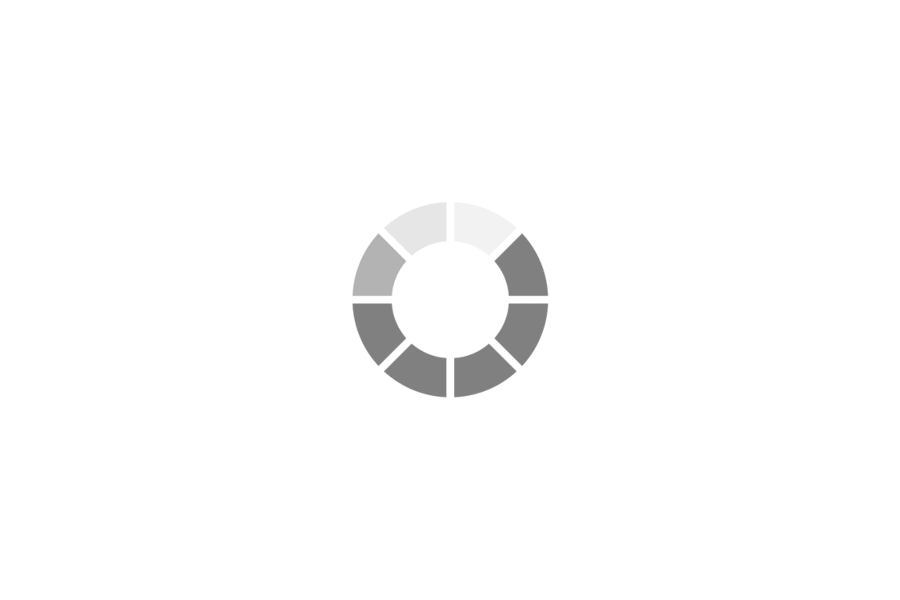
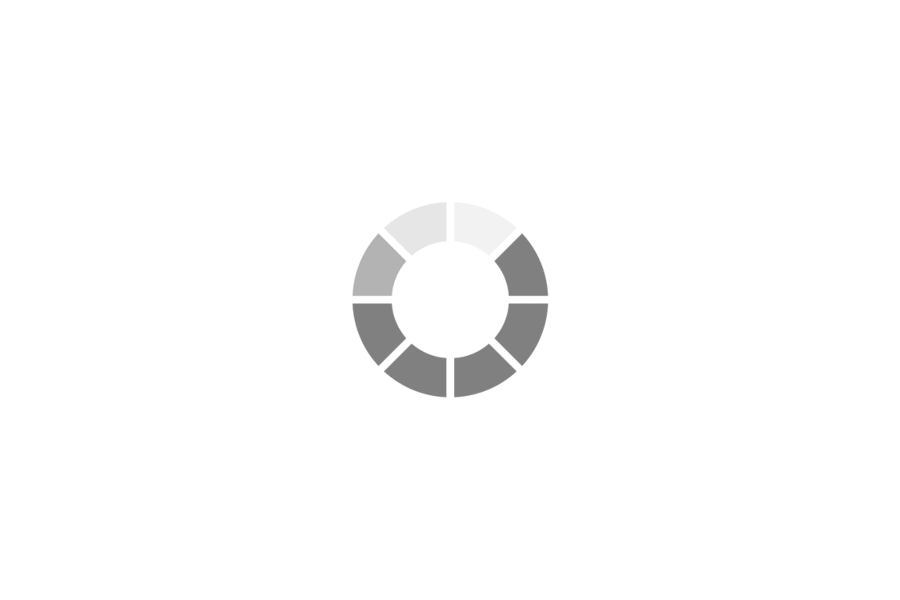
The process of records creation, capture, and receipt is the foundational stage of the records lifecycle, setting the stage for how information is managed throughout its existence. It is crucial to understand this process to ensure records are accurate, reliable, and legally sound. Here is an analysis:
Records creation involves the generation of new information that documents business activities, transactions, or decisions. This can occur in various forms, from drafting a formal letter or report to recording meeting minutes or inputting data into a database. The key aspect here is the act of producing original content that will serve as a record. The methods of creation can be manual or automated, and the format can vary widely (paper, electronic, audio, video). It is essential to establish clear guidelines and standards for records creation, including document templates, metadata requirements, and file naming conventions. This ensures consistency and accuracy from the outset. Furthermore, the authority and authorization behind the creation of the record is important. Establishing who is allowed to create records, and for what purpose, is vital for record integrity.
Records capture involves the process of converting information into a formal record within the organization's records management system. This step goes beyond simply generating content; it entails formalizing it as an official record. For physical documents, this might involve scanning, photocopying, or filing. For electronic documents, it might involve saving, importing, or uploading files into a document management system. Capture also involves assigning metadata, such as creation date, author, and subject, to facilitate retrieval. This stage is crucial for ensuring that information is properly integrated into the organization's record-keeping practices. Capture also can mean the moment that an email is saved into a records management system, or a photo taken in the field and uploaded to a database. Capturing the record correctly, and completely, is vital.
Records receipt involves the process of acquiring information from external sources and incorporating it into the organization's records management system. This includes receiving incoming mail, emails, faxes, and electronic documents from clients, vendors, government agencies, and other external parties. It is essential to establish procedures for receiving and registering incoming records, including documenting the date and time of receipt, the sender's identity, and the record's content. This ensures that records are properly tracked and accounted for. This stage also involves verifying the authenticity and validity of received records, especially for legal or financial documents. The process should include checks for completeness, accuracy, and compliance with organizational standards. Accurate logging of received information, including the time and date, is important for many legal and compliance requirements.
During creation, capture, and receipt, it is critical to assign appropriate metadata and indexing terms. Metadata provides descriptive information about the record, such as author, creation date, subject, and keywords. Indexing involves assigning specific terms or codes to facilitate retrieval. This step is crucial for ensuring that records can be easily located and managed. Standardized metadata schemas and indexing vocabularies should be used to ensure consistency across the organization. This helps to make sure that the information can be used later, and that users can find the information they require.
Verification and validation are essential components of the creation, capture, and receipt process. This involves checking the accuracy, completeness, and authenticity of records. Verification might include comparing data against source documents or validating digital signatures. Validation might involve ensuring that records comply with legal or regulatory requirements. Implementing quality control measures at this stage can prevent errors and ensure the reliability of records. This is especially important for financial records, legal documents, and other sensitive information.
Security and access control measures should be implemented during the creation, capture, and receipt process to protect records from unauthorized access, alteration, or destruction. This involves assigning appropriate security classifications, implementing access permissions, and using encryption or other security technologies. This is especially important for sensitive or confidential records. Security measures should be documented and regularly reviewed to ensure their effectiveness.
Maintaining audit trails and documenting the creation, capture, and receipt process is essential for accountability and transparency. This involves recording who created, captured, or received the record, when it was created or received, and any modifications or actions taken. This information can be used to track the history of the record and ensure its integrity. Documentation should include policies, procedures, and training materials related to records creation, capture, and receipt.
Records creation is the fundamental step in the records lifecycle, and it can occur through a variety of methods, each with its own characteristics and implications for records management. Here is an explanation of the various methods:
This method involves creating records using traditional tools like pens, pencils, typewriters, or manual forms. Handwritten records might include meeting minutes, notes, or handwritten correspondence. Typed records, while less common today, might involve filling out pre-printed forms or typing documents on a typewriter. This method is often used for creating simple records or when digital tools are unavailable. However, manual creation can be time-consuming, prone to errors, and difficult to manage and retrieve. Legibility can be a significant issue, and physical storage can become cumbersome. Moreover, the lack of digital metadata makes indexing and searching challenging. Manual records are also more susceptible to damage or loss.
This method involves creating records using digital tools like word processing software (e.g., Microsoft Word, Google Docs), spreadsheets (e.g., Microsoft Excel, Google Sheets), and databases (e.g., Microsoft Access, SQL). Electronic creation offers several advantages, including ease of editing, formatting, and sharing. Digital records can be easily searched, indexed, and managed using metadata. However, it is crucial to establish standards for file formats, naming conventions, and metadata to ensure consistency and compatibility. Version control is also essential to track changes and prevent data loss. The reliance on technology also introduces the risk of data loss due to hardware failures or software errors, necessitating regular backups and data recovery plans.
This method involves converting physical records into digital formats using scanning, digitizing, or photographing. Scanning converts paper documents into digital images, while digitizing converts analog media like audio tapes or microfilm into digital files. Photographing captures images of physical records using digital cameras or smartphones. Digital capture facilitates the preservation and accessibility of physical records, making them easier to store, search, and share. However, it is essential to ensure the quality and accuracy of the digital copies, as well as the preservation of metadata. Proper file formats, resolution, and compression techniques should be used to maintain the integrity of the records.
This method involves creating records automatically by computer systems or applications. System-generated reports, logs, and data feeds are examples of automated records creation. These records are often created without direct human intervention and can include transaction logs, audit trails, and system performance data. Automated generation ensures accuracy and consistency, as the records are created according to predefined rules and parameters. However, it is crucial to establish controls over the generation and storage of these records to ensure their reliability and security. Proper metadata tagging and indexing are also essential for efficient retrieval and analysis.
This method involves creating records using audio and video recording devices. Audio recordings might include interviews, meetings, or phone conversations. Video recordings might include presentations, training sessions, or surveillance footage. Audio and video recordings can capture valuable information that might be difficult to document in other formats. However, they can also be challenging to manage and retrieve due to their large file sizes and complex metadata. Transcription and indexing are often necessary to make these records searchable and accessible. Privacy and legal considerations are also important when creating audio and video recordings.
This method involves creating records through email and other electronic communication platforms. Emails, instant messages, and social media posts can serve as official records, documenting communication, decisions, and transactions. It is crucial to establish policies and procedures for managing electronic communications, including email retention, archiving, and retrieval. Email management systems and electronic records management systems (ERMS) can help to automate the capture and storage of these records. Metadata tagging and indexing are essential for efficient retrieval. Legal and privacy considerations are also important when managing electronic communications.
This method involves creating records through web-based forms and data entry interfaces. Online surveys, customer feedback forms, and e-commerce transactions are examples of web-based record creation. Web-based forms and data entry facilitate the collection of structured data and automate the creation of records. However, it is crucial to ensure the security and integrity of the data collected through these methods. Proper validation and error-checking mechanisms should be implemented to prevent data entry errors.
Developing effective file titles using keywords is essential for efficient records management, especially in digital environments. Clear and descriptive file titles facilitate easy retrieval, organization, and understanding of documents. Here is a breakdown of the key considerations:
The first step involves identifying the core keywords that accurately reflect the content of the file. These keywords should be specific, relevant, and representative of the file's subject matter. Start by analysing the document's content and identifying the main topic, purpose, and key elements. Consider the perspective of someone who might be searching for the file in the future. For example, if the document is a project proposal for a new marketing campaign, relevant keywords might include "Project Proposal," "Marketing Campaign," and the project's specific name. It is also important to consider synonyms and related terms that users might employ in their searches. By identifying a comprehensive set of keywords, you ensure that the file can be easily located using various search terms.
Developing a consistent naming convention is crucial for maintaining uniformity and organization. This involves establishing rules for the structure and format of file titles. The convention should specify the order of keywords, the use of abbreviations, and the inclusion of dates or other relevant information. For example, a convention might specify that file titles should follow the format "ProjectName_DocumentType_Date_Version." Consistency in naming conventions ensures that all files are titled in a standardized manner, facilitating efficient retrieval, and reducing ambiguity. It also simplifies the process of sorting, filtering, and searching for files. A well-documented naming convention should be communicated to all employees to ensure consistent application.
In addition to core keywords, file titles should include contextual information that provides additional clarity and detail. This might include the date of creation, the author's name, the department or project name, or the version number. Contextual information helps to distinguish between similar files and provides valuable context for understanding the document's purpose and relevance. For example, a file title might be "MarketingCampaign_Report_20230515_v2_Draft." The date "20230515" and version "v2" provide crucial contextual information that helps to identify the specific file. Contextual information also helps to prevent confusion and ensures that users can easily identify the most recent and relevant version of a document.
File titles should use clear and concise language that is easily understood by all users. Avoid using jargon, acronyms, or abbreviations that might be unfamiliar to others. The language should be straightforward and unambiguous, ensuring that the file's content is immediately clear from the title. For example, instead of using "MktgCamp_Prop," use "Marketing Campaign Proposal." Clear and concise language enhances the readability and usability of file titles, facilitating efficient retrieval and management. It also minimizes the risk of misinterpretations and errors.
When developing file titles, prioritize the most important information and place it at the beginning of the title. This ensures that the key keywords are readily visible and easily searchable. For example, if the file is a project report, the project name should be placed at the beginning of the title. Prioritizing key information enhances the efficiency of search and retrieval, as users can quickly scan file titles to identify the relevant documents. It also ensures that the most important information is not truncated or hidden when file titles are displayed in limited character spaces.
Special characters and spaces can cause compatibility issues and complicate file naming conventions. It is best to avoid using special characters like "&", "#", or "%" in file titles. Instead, use underscores or hyphens to separate keywords and contextual information. For example, use "Marketing_Campaign_Report" instead of "Marketing&Campaign Report." Avoiding spaces and special characters ensures that file titles are compatible with various operating systems and applications. It also simplifies the process of searching and filtering files.
Once a file naming convention is established, it is essential to test and refine it to ensure its effectiveness. This involves conducting user testing and gathering feedback from employees to identify any issues or areas for improvement. The naming convention should be regularly reviewed and updated to reflect changes in organizational needs and technology. Testing and refining ensure that the file naming convention remains relevant and effective over time. It also helps to identify and address any potential usability issues.
Designing a database for electronic files is a crucial step in establishing an efficient and reliable electronic records management system. A well-designed database ensures that files are stored, organized, and retrieved effectively. Here is a breakdown of the key considerations:
The first step involves identifying the specific data elements that need to be stored and managed within the database. This includes determining the types of electronic files, their attributes, and the relationships between them. For example, if the database is for managing project documents, data elements might include file name, project name, author, creation date, file type, version number, and keywords. It is essential to involve stakeholders from various departments to ensure that all relevant data requirements are captured. This comprehensive approach ensures that the database meets the organization's information needs and supports its business processes. The data requirements will also help to determine the structure of the database.
Choosing the right DBMS is crucial for the performance, scalability, and security of the database. Common DBMS options include relational databases (e.g., MySQL, PostgreSQL, Microsoft SQL Server) and NoSQL databases (e.g., MongoDB, Cassandra). The selection should be based on factors such as the volume of data, the complexity of relationships, the required performance, and the organization's budget. Relational databases are well-suited for structured data and complex queries, while NoSQL databases are better for unstructured data and high-volume applications. The DBMS should also support necessary features, such as backup and recovery, access control, and data encryption.
The database schema defines the structure of the database, including tables, columns, relationships, and constraints. This involves creating a logical model that represents the data elements and their relationships. For example, a table for project documents might include columns for file name, project name, author, and creation date. Relationships between tables are established using primary and foreign keys. Normalization techniques should be used to minimize data redundancy and ensure data integrity. The schema should be well-documented and reviewed by stakeholders to ensure its accuracy and completeness. A well-designed schema is vital for optimizing database performance and maintainability.
Metadata is essential for describing and organizing electronic files. Implementing appropriate metadata fields ensures that files can be easily searched, retrieved, and managed. Common metadata fields include file name, author, creation date, subject, keywords, and version number. Metadata standards, such as Dublin Core or ISO 15836, should be used to ensure consistency and interoperability. The metadata fields should be indexed to enhance search performance. It is important to ensure that metadata is accurate and consistently applied to all files. Good metadata is the key to good retrievability of the electronic files.
Consistent file naming conventions are crucial for organizing and managing electronic files. The naming convention should be clear, concise, and descriptive, using keywords and contextual information. For example, a file name might be "ProjectName_DocumentType_Date_Version.pdf." The naming convention should avoid special characters and spaces, which can cause compatibility issues. It should also be documented and communicated to all users to ensure consistent application. Consistent file names make it much easier to find and manage electronic files.
Access controls and security measures are essential for protecting sensitive electronic files. User permissions should be granularly defined to restrict access to authorized personnel. Encryption should be used to protect data at rest and in transit. Audit trails should be implemented to track user activity and detect unauthorized access. Regular backups and disaster recovery plans should be established to prevent data loss. Security measures should comply with relevant legal and regulatory requirements, such as GDPR or HIPAA. Security is a critical part of electronic files management.
The database should be integrated with other relevant systems, such as document management systems (DMS), enterprise content management (ECM) systems, and workflow automation tools. This integration ensures seamless data exchange and streamlines business processes. APIs and web services can be used to facilitate integration. The database should also be designed to support future integration with emerging technologies, such as artificial intelligence and blockchain. Integration helps to ensure that all electronic files are managed in a central and efficient location.
Before deploying the database, thorough testing should be conducted to ensure its performance, reliability, and security. This includes testing data entry, retrieval, and reporting functions. Performance testing should be conducted to identify and address any bottlenecks. The database should be optimized for performance, including indexing, query optimization, and hardware tuning. User feedback should be gathered and incorporated into the design and implementation process. Testing and optimization are critical for ensuring that the database meets the organization's needs and performs efficiently.
Developing effective file titles and reference numbers is crucial for organizing and retrieving records efficiently, especially in environments with large volumes of information. Here is a breakdown of the key considerations:
File titles should be clear, concise, and descriptive, providing enough information to understand the file's content without needing to open it. The goal is to make it easy for users to quickly identify and retrieve the relevant files. Begin by identifying the core keywords that accurately represent the file's subject matter. Incorporate contextual information, such as the date of creation, author, department, or project name, to provide additional clarity. For example, instead of a vague title like "Report," use "Sales Report - Q3 2023 - Regional Analysis." Avoid using jargon, acronyms, or abbreviations that might be unfamiliar to others. Prioritize the most important information and place it at the beginning of the title. This ensures that the key keywords are readily visible and easily searchable. A well-constructed file title acts as a brief, but informative summary of the document itself.
Establishing and adhering to a consistent naming convention is essential for maintaining uniformity and organization. This involves defining rules for the structure and format of file titles, including the order of keywords, the use of abbreviations, and the inclusion of dates or version numbers. For example, a convention might specify the format "Department_Project_DocumentType_Date_Version." Consistency ensures that all files are titled in a standardized manner, facilitating efficient retrieval, and reducing ambiguity. It also simplifies the process of sorting, filtering, and searching for files. A well-documented naming convention should be communicated to all employees to ensure consistent application. This ensures that everyone within the organization is using the same system, to reduce confusion.
Reference numbers are unique identifiers assigned to records, providing a systematic way to track and manage information. They are especially useful in large organizations with complex record-keeping systems. Reference numbers should be unique to avoid confusion and errors. They can be sequential, hierarchical, or faceted, depending on the complexity of the classification scheme. Sequential numbers are simple and easy to generate, while hierarchical numbers reflect relationships between categories. Faceted numbers use multiple attributes to describe records. The structure of the reference numbers should be logical and consistent, reflecting the organization's classification system. For example, a reference number might be "FIN-2023-Q3-001," representing a financial record from the third quarter of 2023, with a sequential number of 001.
Metadata, or data about data, plays a crucial role in file titling and reference numbering. Metadata elements, such as author, creation date, subject, and keywords, can be incorporated into file titles and reference numbers to provide additional context and facilitate retrieval. For example, a file title might include the author's name or the date of creation. Metadata can also be used to generate reference numbers, ensuring that they reflect the key attributes of the records. Standardized metadata schemas, such as Dublin Core, should be used to ensure consistency and interoperability. Metadata helps to ensure that files are easily searchable and that the information they contain is easily understood.
The file titling and reference numbering system should be scalable and flexible enough to accommodate future growth and changes in the organization. This involves designing a system that can be easily expanded or modified as the volume of records increases, or the organization's structure evolves. The system should also be adaptable to changes in technology and business processes. For example, the reference numbering system should be able to incorporate new record types or departments. Scalability and flexibility ensure that the system remains effective and relevant over time.
Automation and integration can significantly enhance the efficiency of file titling and reference numbering. Automated tools can generate file titles and reference numbers based on predefined rules and metadata. Integration with document management systems (DMS) and other applications can streamline the process of assigning identifiers and metadata. Automation reduces the risk of human error and ensures consistency. Integration facilitates seamless data exchange and improves workflow efficiency. For example, a DMS can automatically generate file titles based on document templates and metadata.
Once a file titling and reference numbering system is established, it is essential to test and refine it to ensure its effectiveness. This involves conducting user testing and gathering feedback from employees to identify any issues or areas for improvement. The system should be regularly reviewed and updated to reflect changes in organizational needs and technology. Testing and refinement ensure that the system remains relevant and effective over time. It also helps to identify and address any potential usability issues.
Filing systems are the backbone of organized information management, whether in physical or digital environments. They provide a structured way to store and retrieve records, ensuring that information is accessible when needed. Here is a more detailed breakdown:
The primary purpose of a filing system is to create order from chaos. Without a structured system, records become scattered and difficult to find, leading to wasted time and resources. Effective filing systems are essential for maintaining operational efficiency, ensuring compliance with legal and regulatory requirements, and protecting sensitive information. In today's fast-paced business environment, quick access to information is crucial for decision-making and customer service. A well-organized filing system enables employees to retrieve records quickly, minimizing delays and improving productivity. Moreover, in industries with strict compliance regulations, such as finance and healthcare, a robust filing system is essential for demonstrating adherence to legal obligations. In addition to efficiency and compliance, filing systems also play a vital role in protecting sensitive information. By implementing appropriate security measures, organizations can prevent unauthorized access and data breaches.
Filing systems can be broadly categorized into physical and electronic systems, each with its own advantages and disadvantages. Physical filing systems, such as alphabetical, chronological, numerical, geographical, and subject filing, involve storing paper documents in filing cabinets, folders, and boxes. These systems are straightforward and easy to implement but can be cumbersome and space-consuming. Electronic filing systems, on the other hand, utilize digital technologies to store and manage records. Hierarchical folder structures, database systems, document management systems (DMS), cloud-based storage, and metadata tagging are examples of electronic filing systems. These systems offer greater flexibility, accessibility, and search capabilities compared to physical systems. The choice between physical and electronic filing systems depends on the organization's needs, budget, and technological capabilities. Many organizations adopt a hybrid approach, using both physical and electronic systems to manage different types of records.
A well-designed filing system consists of several key components, including a classification scheme, indexing system, filing rules and procedures, retention schedules, and security measures. The classification scheme provides a systematic method for categorizing records based on their content, function, or subject. The indexing system facilitates the retrieval of records by assigning keywords or codes. Filing rules and procedures provide guidelines for creating, storing, retrieving, and disposing of records. Retention schedules specify how long records must be kept, based on legal, regulatory, and business requirements. Security measures protect records from unauthorized access, alteration, or destruction. These components work together to ensure that records are organized, accessible, and protected. For example, a good classification scheme makes it easy to know where to store a new document, and a good index will make it easy to find that document later.
To ensure the effectiveness of a filing system, organizations should adhere to best practices, such as consistency, clarity, accessibility, security, regular maintenance, documentation, and training. Consistency in naming conventions, classification schemes, and filing procedures is essential for maintaining uniformity and reducing ambiguity. Clear and concise language in file titles and labels enhances readability and usability. Accessibility ensures that authorized users can easily retrieve records when needed. Security measures protect sensitive information from unauthorized access. Regular maintenance ensures that the filing system remains up-to-date and relevant. Documentation provides guidelines for using the filing system. Training ensures that employees understand and adhere to the filing system's rules and procedures. In electronic filing systems, effective metadata usage and proper backup and recovery procedures are crucial for data integrity and accessibility.
The transition from physical to electronic filing systems is a significant undertaking that requires careful planning and implementation. Digitization, data migration, system selection, and training and change management are key considerations. Digitization involves scanning paper documents and converting them into digital formats. Data migration involves transferring data from legacy systems to new electronic systems. System selection involves choosing a suitable electronic filing system that meets the organization's needs and budget. Training and change management involve providing training to employees on how to use the new system and managing the transition process. This transition is important to make sure that the organization remains efficient in the modern digital age.
Filing equipment refers to the physical or digital tools and systems used to store and organize records. The right equipment is essential for efficient records management, ensuring that documents are easily accessible, protected, and properly maintained. Here is a breakdown of common filing equipment:
Filing cabinets are traditional storage solutions for paper documents. Vertical filing cabinets have drawers that extend from front to back, while lateral filing cabinets have drawers that extend from side to side. Vertical cabinets are space-efficient for storing large volumes of documents, while lateral cabinets are better for accessing files from the side and can be used as room dividers. Both types are typically made of metal or wood and come in various sizes and configurations. They can be equipped with locking mechanisms for security and are often used in offices, libraries, and archives. The type of cabinet chosen often depends on the available space, the volume of records, and the frequency of access needed.
Shelving units provide open or closed storage for files, boxes, and other records. Open shelving allows for easy access and visibility, while closed shelving (often with doors) provides added protection and security. Shelving units can be made of metal, wood, or plastic and come in various sizes and configurations. They are often used in offices, warehouses, and storage facilities. Open shelving is ideal for frequently accessed files, while closed shelving is suitable for long-term storage or sensitive documents. Adjustable shelves allow for customization based on the size and type of records.
File folders and dividers are essential for organizing documents within filing cabinets and shelving units. File folders hold individual documents or groups of related documents, while dividers separate different categories or sections. They are typically made of paper, cardboard, or plastic and come in various sizes and colours. Color-coded folders and dividers can enhance organization and facilitate quick retrieval. Labels are often attached to folders and dividers to identify their contents. The type of folder or divider chosen depends on the size and weight of the documents and the filing system's requirements.
Storage boxes and binders are used for storing large volumes of documents or records that are not frequently accessed. Storage boxes are typically made of cardboard or plastic and come in various sizes and shapes. Binders are used for organizing and binding documents together, such as reports, manuals, and presentations. These items are useful for long-term storage or archiving documents that are not frequently needed. They protect the documents from dust, light, and physical damage. They are also useful for moving large volumes of files.
Microfilm and microfiche are used for storing and preserving archival records in a compact format. Microfilm consists of rolls of film containing miniaturized images of documents, while microfiche consists of sheets of film with similar images. Specialized equipment, such as microfilm readers and scanners, is needed to view and digitize these records. Microfilm and microfiche are often used for long-term storage of historical documents, newspapers, and other archival materials. This type of equipment is becoming less common as digital archiving becomes more prevalent.
EDMS are software applications that manage electronic documents, including scanning, indexing, storing, retrieving, and sharing. They provide features such as version control, access control, workflow automation, and metadata management. EDMS can be cloud-based or installed on local servers. They are essential for managing large volumes of digital documents and ensuring compliance with legal and regulatory requirements. EDMS helps to make electronic files more accessible and easier to manage, reducing the need for physical storage.
Cloud storage and online file sharing services, such as Google Drive, Dropbox, and Microsoft OneDrive, provide remote storage and access to electronic files. They offer scalability, accessibility, and collaboration features. Cloud storage eliminates the need for physical storage devices and allows for easy sharing of files with authorized users. However, it is crucial to ensure the security and privacy of data stored in the cloud. Cloud based systems help to make files available from any location with an internet connection.
Specialized storage solutions are designed for specific types of records, such as audio-visual materials, maps, and blueprints. These solutions might include specialized cabinets, racks, and storage boxes. They are often used in archives, museums, and libraries. The type of specialized storage solution depends on the unique characteristics of the records being stored. These types of storage are used to protect unusual or fragile types of documents.
Placing documents in appropriate files is a fundamental practice in records management, offering a multitude of benefits that contribute to organizational efficiency, compliance, and overall effectiveness. Here is a breakdown of those benefits:
When documents are placed in appropriate files, they can be located quickly and efficiently. This is especially crucial in fast-paced environments where time is of the essence. A well-organized filing system, with documents categorized logically, eliminates the need for time-consuming searches. For example, if all invoices are filed within a designated "Invoices" folder, and then further organized by date or vendor, staff can retrieve them instantly. This rapid retrieval improves productivity, reduces frustration, and allows employees to focus on more critical tasks. This is true for both physical and digital filing systems.
Placing documents in appropriate files creates a structured and organized environment. It eliminates the clutter of scattered documents and ensures that information is stored systematically. This organization enhances clarity and understanding, as related documents are grouped together. For example, all project-related documents, such as proposals, contracts, and reports, are filed within a specific project folder. This organization facilitates easy access to relevant information and promotes a more efficient workflow. A tidy filing system also helps to project a professional image to clients and visitors.
A well-organized filing system significantly reduces the risk of lost or misplaced documents. When documents are consistently filed in their appropriate locations, they are less likely to be misplaced or forgotten. This is especially important for critical documents, such as contracts, legal agreements, and financial records. For example, if all employee records are filed within a secure "Employee Records" folder, they are less likely to be lost or accessed by unauthorized personnel. This minimizes the risk of legal and financial repercussions.
Placing documents in appropriate files streamlines workflow and facilitates collaboration. When documents are organized logically, employees can easily access and share information, improving teamwork and productivity. For example, if all project-related documents are stored in a shared project folder, team members can easily collaborate on tasks and access the information they need. This also reduces the need for constant communication and information sharing, freeing up time for more productive activities. A well-organized filing system can also facilitate seamless handover of tasks and responsibilities.
Placing documents in appropriate files helps organizations comply with legal and regulatory requirements. Many industries have specific regulations regarding the storage and retention of documents. A well-organized filing system ensures that documents are properly stored and easily accessible for audits and legal proceedings. For example, financial records must be retained for a certain period according to tax laws. By filing them appropriately, organizations can demonstrate compliance and avoid legal penalties. This is especially crucial for organizations in highly regulated industries, such as finance, healthcare, and law.
Placing documents in appropriate files optimizes space utilization, whether physical or digital. A well-organized filing system minimizes the need for excessive storage space and reduces clutter. For physical documents, this might involve using compact filing cabinets or off-site storage. For digital documents, this might involve using cloud storage or efficient folder structures. This optimization helps to reduce storage costs and create a more efficient work environment.
Placing documents in appropriate files enhances data security by allowing organizations to implement appropriate access controls and security measures. Sensitive or confidential documents can be filed in secure locations with restricted access. For example, employee records or financial data can be stored in password-protected folders or locked filing cabinets. This minimizes the risk of unauthorized access and data breaches, protecting sensitive information and maintaining confidentiality.
An index is a systematic arrangement of entries designed to enable users to locate information within a document, set of documents, or database. It acts as a guide, providing pointers or references to specific locations where information can be found. Indexes can be alphabetical, numerical, or organized by subject, and they typically include keywords, names, or other relevant terms along with corresponding page numbers, file locations, or database records. In essence, an index is a tool that enhances information retrieval by creating a structured roadmap to the content.
Here are the uses or functions of an index:
The primary function of an index is to expedite the process of locating specific information. By providing a structured list of keywords and their corresponding locations, an index eliminates the need for users to manually search through entire documents or databases. For instance, in a lengthy textbook, an index allows readers to quickly find all pages that discuss a particular topic. This efficiency is crucial in environments where time is a valuable resource, such as research, legal proceedings, or customer service. In electronic databases, indexes enable rapid searches and filtering, allowing users to retrieve relevant data with minimal effort. Without an index, the user would have to read through the entire document, or search through every database entry.
An index contributes to the overall organization and accessibility of information. By grouping related terms and providing cross-references, an index creates a logical structure that helps users navigate the content. This is particularly useful for complex documents or databases with numerous entries. For example, a legal database might use an index to categorize case law by subject, jurisdiction, and date, making it easier for lawyers to find relevant precedents. An index acts as a guide, providing a clear overview of the content and highlighting key concepts or themes. This organization improves the user's understanding of the material and facilitates efficient knowledge acquisition.
Indexes are invaluable tools for researchers and analysts who need to identify and analyses patterns or trends within a large body of information. By providing a comprehensive list of keywords and their occurrences, an index enables researchers to quickly identify relevant data points and draw meaningful conclusions. For example, a historical archive might use an index to track the frequency of specific terms or events over time, revealing important insights into social or political trends. In electronic databases, indexes can be used to generate reports and visualizations that highlight key relationships and patterns. This function is vital for academic research, market analysis, and other forms of data-driven inquiry.
In database systems, indexes play a crucial role in maintaining data integrity and consistency. By establishing a structured framework for data retrieval, indexes help to prevent errors and ensure that information is accurately linked and referenced. For example, an index can be used to enforce unique constraints on database fields, preventing the entry of duplicate records. This is especially important in systems that handle sensitive or critical data, such as financial transactions or medical records. Indexes also facilitate data validation and quality control by ensuring that information is consistent and accurate across different parts of the database.
Indexes are essential for ensuring compliance with legal and regulatory requirements, particularly in industries that require meticulous record-keeping. For example, a pharmaceutical company might use an index to track all documents related to a specific drug, ensuring that they can be easily retrieved during audits or legal proceedings. In legal contexts, indexes are used to organize and manage evidence, ensuring that all relevant documents are easily accessible. They also help to demonstrate due diligence and accountability by providing a clear audit trail of information access and usage.
A well-designed index enhances the user experience by making it easier to find information and navigate complex content. This is especially important in digital environments, where users expect quick and efficient access to information. By providing a user-friendly interface and intuitive search capabilities, indexes can improve user satisfaction and engagement. For example, an online knowledge base might use an index to categorize articles and FAQs, allowing users to quickly find answers to their questions. This function is vital for customer support, online learning, and other user-facing applications.
Developing a file index is a crucial step in organizing and managing information, especially in environments with a large volume of records. A well-designed file index acts as a roadmap, guiding users to the specific locations of files based on keywords, subjects, or other relevant criteria. Here is a breakdown of the key steps involved:
Before developing a file index, it is essential to define its scope and purpose. This involves determining which files will be included in the index and what the index will be used for. For example, will it cover all files in a department, project, or organization? Will it be used for general information retrieval, legal compliance, or archival purposes? Defining the scope and purpose helps to establish the boundaries of the index and ensures that it meets the organization's specific needs. It also helps to determine the level of detail required in the index. For instance, an index for legal compliance might require more detailed metadata and cross-referencing than an index for general information retrieval. This step ensures that the index is relevant and useful.
The next step involves identifying the key indexing terms that will be used to categorize and retrieve files. These terms should be relevant to the content of the files and reflect the language used by users when searching for information. Common indexing terms include keywords, subjects, names, dates, and locations. It is crucial to consult with users and subject matter experts to identify the most relevant and effective indexing terms. This ensures that the index is user-friendly and facilitates efficient retrieval. Using controlled vocabularies and thesauri can help to ensure consistency and accuracy in indexing terms. This step is crucial for making the index searchable and effective.
Once the indexing terms are identified, it is necessary to establish an indexing structure that organizes the terms in a logical and consistent manner. This might involve creating a hierarchical structure with main categories and subcategories or using an alphabetical or numerical arrangement. The indexing structure should be designed to facilitate easy navigation and retrieval. For example, a hierarchical structure might group files by department, project, and document type. An alphabetical structure might organize files by author or subject. The structure should be well-documented and communicated to all users to ensure consistency. This step ensures that the index is organized and easy to navigate.
This step involves assigning the identified indexing terms to each file in the index. This can be done manually or automatically, depending on the volume of files and the available resources. Manual indexing involves reviewing each file and assigning relevant indexing terms. Automated indexing uses software to extract keywords and metadata from files. It is important to ensure that the indexing terms are applied consistently and accurately. This might involve developing guidelines and training materials for indexers. Regular quality control checks can help to identify and correct any errors. This step ensures that the index is accurate and reliable.
To enhance the usability of the index, it is essential to create cross-references and synonyms. Cross-references link related indexing terms, allowing users to navigate between different categories. Synonyms provide alternative terms that users might employ in their searches. For example, a cross-reference might link "Contracts" to "Agreements." A synonym might include "Customer" and "Client." Cross-references and synonyms help to ensure that users can find the information they need, even if they use different search terms. This step enhances the comprehensiveness and effectiveness of the index.
The index can be developed using a manual or electronic system, depending on the organization's needs and resources. A manual index might involve creating a physical card catalog or a printed list of files and indexing terms. An electronic index might involve using a database or a document management system (DMS). Electronic systems offer greater flexibility, search capabilities, and automation. The chosen system should be user-friendly and compatible with the organization's existing technology. This step ensures that the index is accessible and usable.
Once the index is developed, it is essential to test and refine it to ensure its effectiveness. This involves conducting user testing and gathering feedback from employees to identify any issues or areas for improvement. The index should be regularly reviewed and updated to reflect changes in the organization's files and indexing terms. Testing and refinement ensure that the index remains relevant and effective over time. It also helps to identify and address any potential usability issues.
The final step involves documenting and communicating the index to all relevant personnel. This includes creating user guides, training materials, and other documentation that explains how to use the index. The index should be easily accessible and integrated into the organization's information management systems. Communication and training ensure that all employees understand and adhere to the indexing system. This step ensures that the index is used consistently and effectively.
An organizational organogram, or structure, is a visual representation of a company's internal hierarchy and relationships. It outlines the roles, responsibilities, and reporting lines within an organization, providing a clear picture of how different departments and individuals connect. Here is a breakdown of its key aspects:
An organogram visually depicts the hierarchy of roles within an organization, showing who reports to whom and the levels of authority. This hierarchical representation helps employees understand their place within the company and their reporting lines. It clarifies who is responsible for what tasks and decisions, reducing ambiguity and confusion. For instance, a typical organogram might show that team members report to a team leader, who reports to a department manager, who in turn reports to a director or vice president. This clear chain of command ensures that everyone knows their role and responsibilities, promoting accountability and efficiency. It also helps with decision-making, as it clearly shows who has the authority to make certain decisions.
An organogram illustrates the departmental structure of an organization, showing how different departments are organized and how they relate to each other. This helps employees understand the overall structure of the company and how their department fits into the larger picture. For example, an organogram might show that the marketing, sales, and customer service departments all report to a vice president of sales and marketing. It highlights the interdependencies and collaborations between different departments, facilitating communication and coordination. This helps to break down silos and encourage cross-functional teamwork. This is especially important in larger organizations, where employees may not be familiar with the roles and responsibilities of other departments.
An organogram clearly defines the reporting lines and communication channels within an organization. It shows who reports to whom and how information flows through the company. This clarity helps to prevent miscommunication and ensures that information is disseminated efficiently. For example, an organogram might show that all communication from the sales department to the marketing department should go through the respective department managers. This helps to ensure that everyone is kept informed and that decisions are made efficiently. It also helps to prevent information overload, as employees know who to contact for specific information.
An organogram provides a visual representation of authority and decision-making within an organization. It shows who has the authority to make decisions at different levels of the hierarchy. This clarity helps to streamline decision-making processes and ensures that decisions are made by the appropriate individuals. For example, an organogram might show that only the CEO has the authority to approve major strategic decisions. This helps to prevent delays and ensures that decisions are made efficiently. It also helps to prevent conflicts and misunderstandings, as everyone knows who has the final say.
An organogram is a valuable tool for organizational planning and restructuring. It provides a visual representation of the current organizational structure, which can be used to identify areas for improvement. It also helps to visualize proposed changes to the organizational structure. For example, an organogram can be used to identify redundancies, inefficiencies, or areas where additional resources are needed. It can also be used to visualize the impact of proposed changes, such as mergers, acquisitions, or reorganizations. This helps to ensure that changes are implemented smoothly and efficiently.
An organogram is a helpful tool for onboarding and training new employees. It provides a clear overview of the organization's structure and helps new employees understand their roles and responsibilities. It also helps them understand how their department fits into the larger picture. For example, an organogram can be used to introduce new employees to their team members and managers. This helps to ensure that new employees are quickly integrated into the organization. It also helps to prevent confusion and misunderstandings, as new employees have a clear understanding of the organizational structure.
An organogram promotes transparency and accountability within an organization. By clearly defining roles, responsibilities, and reporting lines, it ensures that everyone knows who is responsible for what. This transparency helps to prevent blame-shifting and ensures that everyone is held accountable for their actions. For example, an organogram can be used to track the progress of projects and identify who is responsible for any delays or failures. This helps to ensure that everyone is held accountable for their performance. It also helps to build trust and confidence among employees.
A charge-out diagram, also known as a circulation or loan diagram, is a tool used to track the movement of records or items within an organization. It provides a visual representation of who has borrowed a record, when it was borrowed, and when it is due to be returned. Here is a breakdown of the key components:
This component is the foundation of the charge-out diagram, as it uniquely identifies the record or item being borrowed. It typically includes a record number, file name, document title, or other specific identifier. This identifier must be consistent and accurate to avoid confusion and ensure that the correct record is tracked. For physical records, this might be a barcode or a handwritten record number. For digital records, this could be a unique file name or database ID. This section ensures that there is no ambiguity about which item is being lent out, and that the history of that specific item can be tracked.
This section records the details of the individual or department borrowing the record. It includes the borrower's name, employee ID, department, or contact information. This information is crucial for accountability and ensuring that the record can be traced back to the responsible party. It also facilitates communication regarding overdue items or recalls. Accurate borrower information is essential for maintaining control over the records and preventing loss or unauthorized use. This portion of the diagram ensures that the organization knows exactly who is responsible for the item.
This component documents the precise date and time when the record was borrowed. It establishes a clear timeline for the loan period and helps to determine when the record is due for return. This information is essential for calculating overdue items and enforcing loan policies. For digital records, this might be automatically recorded by the system. For physical records, it might be manually entered. The charge-out date and time provide a starting point for tracking the record's movement and ensuring its timely return.
This section specifies the date and time when the record is expected to be returned. It is based on the organization's loan policies and retention schedules. The due date provides a clear deadline for the borrower and helps to prevent records from being kept indefinitely. It also facilitates scheduling and resource planning. This is a critical element, as it sets the expectation for when the item should be back in its proper place.
This component records the actual date and time when the record was returned. It serves as a confirmation that the record has been returned and helps to track the loan period. This information is essential for maintaining accurate records and identifying overdue items. For digital records, this might be automatically recorded by the system. For physical records, it might be manually entered. The return date and time provides a complete record of the loan transaction.
This section requires the borrower's signature or confirmation, either physical or digital, to acknowledge receipt of the record. It serves as proof that the borrower has taken responsibility for the item and agrees to return it by the due date. This component adds a layer of accountability and helps to prevent disputes. For physical records, this is usually a hand-written signature or initials. In digital systems, this might be a digital confirmation.
This section provides space for any additional comments or notes related to the loan transaction. It might include information about the condition of the record, special instructions, or reasons for extending the loan period. This section allows for flexibility and ensures that any relevant information is captured. It also serves as a communication tool between the records manager and the borrower. This is a catch all section for any unique information about the loan.
Sometimes a tracking or control number is added to the charge out diagram. This is a unique number that helps to track the transaction itself and can be used to link the diagram to other systems or make searching for a specific loan event easier.
A charge-out diagram, despite its seemingly simple nature, holds significant importance in maintaining organized and efficient records management. Here is a breakdown of its significance:
The charge-out diagram establishes a clear trail of responsibility for borrowed records. By documenting who has borrowed a record, when it was borrowed, and when it is due, it creates a system of accountability. This traceability is crucial for preventing loss or misplacement of valuable documents. In situations where records are needed for audits, legal proceedings, or internal investigations, the diagram provides concrete evidence of where the records were and who had access to them. This helps to maintain the integrity of the records and ensures that they can be reliably used as evidence or for informational purposes. This is especially important in organizations that handle sensitive or confidential information.
By implementing a charge-out system, organizations can significantly reduce the risk of lost or misplaced records. The diagram acts as a reminder for both the borrower and the records manager, ensuring that records are returned on time. This is especially important for physical records, which can easily be misplaced or lost if not properly tracked. The diagram also helps to identify overdue records, allowing for timely follow-up and retrieval. In digital environments, it can help to track file access and modifications, preventing unauthorized changes or deletions.
When records are borrowed, the charge-out diagram provides a quick and easy way to locate them. This is particularly useful in organizations with large volumes of records. By knowing who has borrowed a record and when it is due back, employees can avoid time-consuming searches. This streamlines workflow and improves efficiency. In situations where multiple people need access to the same record, the diagram helps to manage the circulation and ensure that everyone has access when needed. It also helps to prevent conflicts over access to records.
The charge-out diagram is an invaluable tool for conducting record audits. It provides a clear and accurate record of all borrowed items, making it easy to track the movement of records and identify any discrepancies. This is essential for ensuring compliance with legal and regulatory requirements. In situations where records are needed for legal proceedings or internal investigations, the diagram provides concrete evidence of where the records were and who had access to them. This helps to maintain the integrity of the records and ensures that they can be reliably used as evidence or for informational purposes.
By tracking the movement of records, the charge-out diagram helps to support the organization's record retention and disposition policies. It provides valuable information about the usage and circulation of records, which can be used to determine their retention periods. For example, records that are frequently borrowed might need to be retained for a longer period than those that are rarely used. The diagram also helps to identify records that are eligible for disposal, based on their retention schedules.
The charge-out diagram serves as a communication tool between the records manager and the borrower. It provides a clear record of the loan transaction, including any special instructions or comments. This helps to prevent misunderstandings and ensures that both parties are aware of their responsibilities. In collaborative environments, the diagram helps to track the movement of records between team members, facilitating teamwork and information sharing.
By implementing a charge-out system, organizations can improve the overall efficiency of their records management practices. The diagram helps to streamline the loan process, reduce the risk of errors, and ensure that records are properly tracked and managed. This frees up time and resources for other important tasks. It also helps to create a more organized and efficient work environment.
A mark-out card, also known as a charge-out card or borrower's card, is a tool used in records management to track the temporary removal of a file or record from its designated storage location. It acts as a substitute for the removed record, providing essential information about its whereabouts. Here is a breakdown of its functions:
The primary function of a mark-out card is to document the details of a borrowed record. This includes information such as the record's title or file number, the borrower's name, the date of removal, and the due date for return. By recording this information, the card creates a clear audit trail of the record's movement. This is crucial for maintaining accountability and ensuring that records can be easily located when needed. In physical filing systems, the mark-out card occupies the space left by the removed record, serving as a visual indicator that the file is out. This information is vital for the proper management of records.
When a record is removed from its designated storage location, the mark-out card takes its place. This serves as a visual cue that the record is currently out on loan. This placeholder function prevents other users from mistakenly assuming that the record is missing or has been permanently removed. It also ensures that the filing system remains organized, even when records are temporarily absent. The card's presence signals that the record is accounted for and will be returned, maintaining the integrity of the filing system. The card essentially says, "a record was here, and it will be back."
The mark-out card aids in tracking the whereabouts of borrowed records. By recording the borrower's information and the due date, it provides a means to monitor the circulation of records. This is particularly useful in organizations with a high volume of record loans. It allows for timely follow-up on overdue items and helps to prevent records from being lost or misplaced. The card acts as a centralized point of information for all borrowed records, enabling efficient tracking and management. This helps to prevent lost files and helps to ensure that all loaned materials return.
By requiring borrowers to provide their information and acknowledge receipt of the record, the mark-out card establishes a clear line of accountability. This helps to deter unauthorized borrowing and ensures that borrowers are responsible for the safe return of the record. In situations where records are lost or damaged, the card provides evidence of who had possession of the record at the time. This accountability helps to maintain the integrity of the records and prevents disputes over responsibility. This function is vital for preserving the integrity of the record system.
The mark-out card is a valuable tool for conducting record audits. It provides a record of all borrowed items, making it easy to track the movement of records and identify any discrepancies. This is essential for ensuring compliance with legal and regulatory requirements. In situations where records are needed for legal proceedings or internal investigations, the card provides concrete evidence of where the records were and who had access to them. This helps to maintain the integrity of the records and ensures that they can be reliably used as evidence or for informational purposes.
When a record is needed but is currently out on loan, the mark-out card provides information about who has borrowed it and when it is due back. This allows users to quickly determine the record's availability and plan accordingly. It also helps to prevent unnecessary searches and delays. This is especially important in time-sensitive situations. The card makes it easier to track and recover files that are not in their usual location.
By implementing a mark-out card system, organizations can improve the overall efficiency of their records management practices. The card helps to streamline the loan process, reduce the risk of errors, and ensure that records are properly tracked and managed. This frees up time and resources for other important tasks. It also helps to create a more organized and efficient work environment.
A mark-out card, designed to track the temporary removal of records, contains specific components that ensure accurate record-keeping and accountability. Here is a breakdown:
This component is the core of the mark-out card, as it clearly identifies the specific record or file that has been removed. It typically includes the file's title, file number, document name, or any other unique identifier. This information must be accurate and consistent to prevent confusion and ensure that the correct record is tracked. For physical records, this might match the label on the file folder. In digital systems, this data may be a file name or a database entry. This aspect is vital for ensuring that the correct document is accounted for and that its path is traceable.
This section details the individual or department that has borrowed the record. It includes the borrower's name, employee ID, department, contact information, or any other relevant details. This information is crucial for accountability and for retrieving the record if it is not returned on time. It also helps to prevent unauthorized borrowing and ensures that the record can be traced back to the responsible party. Accurate borrower information is essential for maintaining control over the records and preventing loss.
This component records the date when the record was borrowed or removed from its designated storage location. This date establishes a timeline for the loan period and helps to determine when the record is due for return. It is essential for tracking the movement of records and ensuring timely retrieval. For physical records, this is typically a hand-written date. In digital systems, this date might be automatically recorded by the system. This date serves as a starting point for tracking the record's whereabouts.
This section specifies the date when the record is expected to be returned. It is based on the organization's loan policies and retention schedules. The due date provides a clear deadline for the borrower and helps to prevent records from being kept indefinitely. It also facilitates scheduling and resource planning. This is a critical component for ensuring that records are returned promptly, and that the filing system remains organized.
This component records the actual date when the record was returned. It serves as confirmation that the record has been returned and helps to track the loan period. This information is essential for maintaining accurate records and identifying overdue items. For physical records, this might be a hand-written date. In digital systems, this date might be automatically recorded. This date provides a complete record of the loan transaction.
This section requires the borrower's signature or initials to acknowledge receipt of the record. It serves as proof that the borrower has taken responsibility for the item and agrees to return it by the due date. This component adds a layer of accountability and helps to prevent disputes. For physical records, this is usually a hand-written signature or initials. In digital systems, this might be a digital confirmation.
This section provides space for any additional comments or notes related to the loan transaction. It might include information about the condition of the record, special instructions, or reasons for extending the loan period. This section allows for flexibility and ensures that any relevant information is captured. It also serves as a communication tool between the records manager and the borrower.
Control documentation used in classification is a set of guidelines and procedures that ensure consistency, accuracy, and efficiency when categorizing records. It helps to standardize the classification process, reducing ambiguity and errors. Here is a breakdown of the key types:
This document is the cornerstone of any classification system. It outlines the structure of the categories, the definitions of each category, and the rules for assigning records to those categories. It should be comprehensive and clearly explain the logic behind the classification system. For example, it might detail how records are grouped by function, subject, or date, and provide examples of what types of records fall under each category. This documentation ensures that everyone involved in classification understands the system and applies it consistently. It also serves as a reference guide for resolving any ambiguities or questions that may arise during the classification process. Proper documentation of the classification scheme also aids in training new staff members.
Indexing guidelines provide instructions on how to assign keywords, metadata, and other descriptors to records. They define the vocabulary to be used, the level of detail required, and the formatting conventions. For example, they might specify which controlled vocabulary or thesaurus to use, how many keywords to assign to each record, and how to handle abbreviations and acronyms. These guidelines ensure that records are indexed consistently, making them easier to search and retrieve. They also help to prevent the use of inconsistent or ambiguous indexing terms. Clear indexing guidelines are essential for maintaining the integrity of the index and ensuring that it is effective for information retrieval.
Retention schedules specify how long different types of records must be kept, based on legal, regulatory, and business requirements. They are essential for ensuring compliance and preventing the unnecessary storage of outdated or irrelevant records. The schedules are often integrated into the classification system, allowing for the automatic application of retention periods to classified records. For example, financial records might have a retention period of seven years, while employee records might have a retention period of three years after termination. Retention schedules should be clearly documented and regularly reviewed to ensure they remain up to date. This documentation helps to minimize the risk of legal penalties and storage costs.
Access control policies define who is authorized to access, modify, or delete classified records. They specify the security classifications for different types of records and the procedures for granting and revoking access permissions. These policies are essential for protecting sensitive or confidential information and ensuring compliance with privacy regulations. For example, employee records might be classified as "confidential" and accessible only to authorized HR personnel. Access control policies should be clearly documented and regularly reviewed to ensure they are effective and up to date. This documentation helps to prevent unauthorized access and data breaches.
Audit trails and logs record all actions taken on classified records, including creation, modification, deletion, and access. They provide a detailed history of each record, which can be used to track changes, identify errors, and investigate security incidents. Audit trails are essential for ensuring accountability and transparency in records management. They also help to demonstrate compliance with legal and regulatory requirements. For example, an audit trail might record who accessed a specific record, when it was accessed, and what changes were made. Audit logs should be securely stored and regularly reviewed.
Training materials and procedures are essential for ensuring that all personnel involved in classification understand and adhere to the established guidelines. They should cover all aspects of the classification system, including the classification scheme, indexing guidelines, retention schedules, and access control policies. Training should be provided to new employees and regularly updated for existing employees. Training materials should be clear, concise, and easy to understand. They should also include examples and practical exercises to reinforce learning. This documentation helps to ensure that the classification system is consistently applied across the organization.
Quality control procedures outline the steps taken to ensure the accuracy and consistency of classified records. They include regular reviews and audits of the classification system, as well as procedures for correcting errors and resolving inconsistencies. Quality control procedures help to maintain the integrity of the classification system and ensure that it remains effective over time. For example, a quality control procedure might involve randomly sampling classified records and checking them against the classification scheme and indexing guidelines. Quality control procedures should be documented and regularly reviewed to ensure they are effective.
Accessing and locating records within registries requires the use of specific documents that act as navigational tools. These documents are designed to provide a structured and efficient way to retrieve information. Here is an analysis of the key documents used:
Index registers, or finding aids, are fundamental tools for locating records within registries. They are essentially lists or databases that provide a systematic way to identify and retrieve records based on various criteria, such as names, dates, subject matter, or file numbers. These registers often contain metadata about the records, including their location, description, and any relevant identifiers. In physical registries, these might be large bound books or card catalogs. In digital registries, they take the form of searchable databases. The index registers act as a roadmap, directing users to the specific location of the record they need. Without a well-maintained index register, retrieving records would be a time-consuming and often impossible task. These registers are essential for efficient registry operations.
Charge-out cards or loan records are used to track the movement of records that have been temporarily removed from the registry. They document who has borrowed a record, when it was borrowed, and when it is due to be returned. This is particularly important for physical registries where records are physically removed. The charge-out card acts as a placeholder, indicating that the record is currently out on loan and providing information about its whereabouts. In digital registries, similar functionality is often built into the system, tracking user access and modifications. These records help to maintain accountability and prevent records from being lost or misplaced. They also facilitate the retrieval of records by providing information about their current location.
Request forms or requisition slips are used to formally request access to records within the registry. These documents typically include information about the requester, the records being requested, and the purpose of the request. They provide a documented record of all access requests, ensuring that records are accessed in a controlled and authorized manner. In some registries, especially those handling sensitive information, request forms may require approval from authorized personnel. These forms help to maintain security and prevent unauthorized access to records. They also provide a trail of access requests, which can be useful for audits and investigations.
File location guides or shelf lists are documents that provide detailed information about the physical location of records within the registry. They might include maps, diagrams, or lists that indicate the arrangement of files on shelves, in cabinets, or in storage areas. These guides are essential for navigating physical registries and locating specific records. They are especially useful in large registries with complex storage systems. In digital registries, similar location data might be stored as metadata within the database. They can also provide information on the arrangement of files within electronic folders.
Classification schemes and filing manuals are documents that outline the organization's classification system and filing procedures. They provide guidelines for categorizing, labelling, and storing records, ensuring consistency and uniformity. These documents are essential for maintaining an organized and efficient registry. They also help to ensure that records are classified and filed in a way that facilitates easy retrieval. They allow for new employees or other users to quickly understand how the registry is organized.
In digital registries, database query tools and search interfaces are used to retrieve records. These tools allow users to search for records based on various criteria, such as keywords, metadata, or file properties. They provide a powerful and efficient way to locate records within large databases. Search interfaces often include advanced search features, such as Boolean operators and wildcards, which allow for more precise searches. These tools are essential for navigating digital registries and retrieving relevant information.
Access logs or audit trails are documents that record all access to records within the registry. They provide a detailed history of who accessed which records, when they were accessed, and what actions were taken. These logs are essential for maintaining security and accountability. They also help to demonstrate compliance with legal and regulatory requirements. Access logs are especially important for sensitive or confidential records. They provide evidence of access and can be used to investigate security incidents.