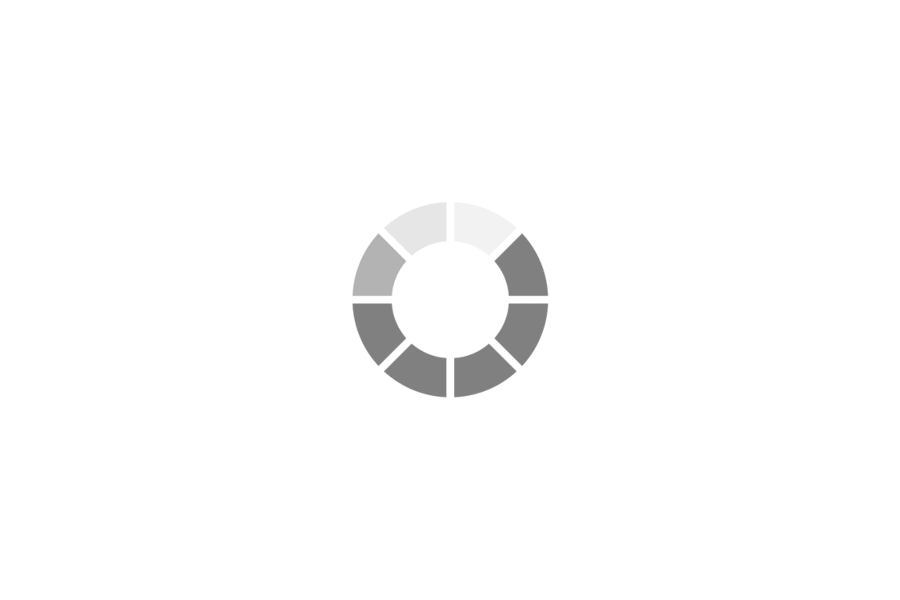
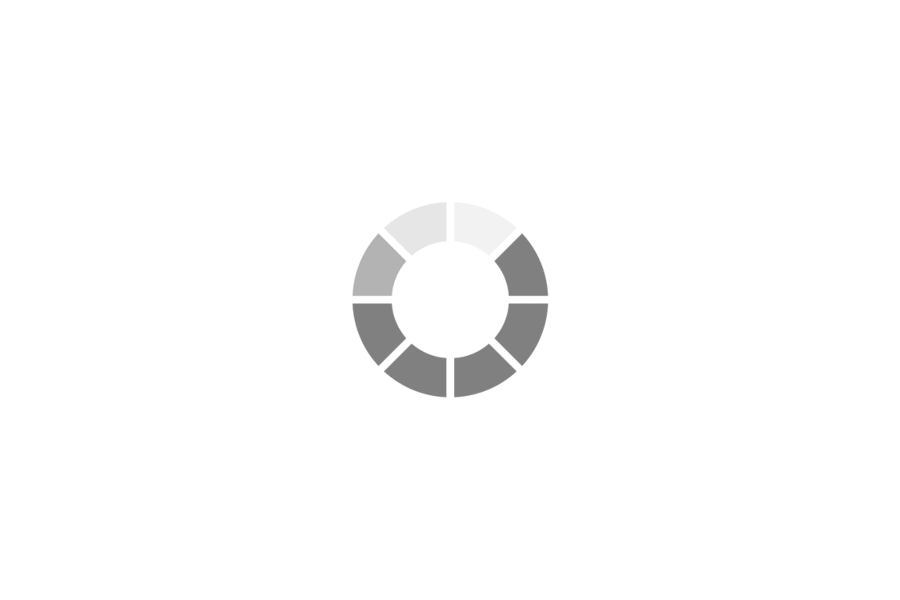
Consistency and standardization are the cornerstones of effective reformatting. When documents within an organization adhere to a uniform style, it fosters a sense of professionalism and cohesion. This uniformity extends beyond mere aesthetics, encompassing elements such as font styles, sizes, margins, headers, footers, and branding elements. Consistent formatting ensures that all documents, regardless of their content or purpose, project a unified image of the organization. This not only enhances the organization's credibility but also facilitates easier comprehension and navigation for the reader. Imagine a scenario where a client receives documents from the same company, each with a different font, layout, and branding. This inconsistency can create confusion and undermine the client's confidence in the organization's professionalism. Therefore, establishing clear formatting guidelines and templates is essential. These guidelines should be readily accessible to all employees, and training should be provided to ensure consistent application. By prioritizing consistency and standardization, organizations can create a polished and professional image that reinforces their brand identity and enhances communication effectiveness.
Accessibility and usability are critical considerations in modern reformatting practices. Documents should be designed to be accessible to all users, including those with disabilities. This involves adhering to accessibility guidelines, such as the Web Content Accessibility Guidelines (WCAG),1 which provide recommendations for making2 digital content more accessible. This includes using proper heading structures, providing alternative text for images, ensuring sufficient colour contrast, and3 using clear and concise language. Usability, on the other hand, focuses on making documents easy to navigate and understand for all users. This involves using logical layouts, clear headings and subheadings, and consistent formatting. Well-structured documents with clear navigation aid comprehension and reduce cognitive load. Reformatting documents with accessibility and usability in mind not only promotes inclusivity but also enhances the overall effectiveness of communication. By prioritizing these concepts, organizations can ensure that their documents are accessible and usable to a wider audience, fostering inclusivity and enhancing communication effectiveness.
Reformatting should never compromise the integrity and accuracy of the document's content. The primary purpose of reformatting is to enhance the presentation and accessibility of information, not to alter its meaning or introduce errors. Therefore, it is essential to carefully review the content during the reformatting process to ensure that it remains accurate and up to date. This includes verifying facts, figures, and dates, and ensuring that all information is presented in a clear and logical manner. Reformatting can sometimes involve updating outdated information or correcting errors. In such cases, it is crucial to document all changes made to the content and ensure that the original meaning is preserved. By prioritizing content integrity and accuracy, organizations can ensure that their documents remain reliable and trustworthy sources of information.
Reformatting provides an opportunity to reinforce the organization's branding and visual identity. This involves incorporating branding elements, such as logos, colour palettes, and typography, into the document's design. Consistent use of branding elements across all documents helps to create a strong and recognizable brand image. This not only enhances the organization's visibility but also reinforces its values and messaging. Reformatting should also consider the visual appeal of the document. This involves using appropriate layouts, images, and graphics to create a visually engaging and professional presentation. By prioritizing branding and visual identity, organizations can create documents that not only convey information effectively but also reinforce their brand image and values.
Reformatting can be a time-consuming and resource-intensive process, especially for large volumes of documents. To streamline the process and improve efficiency, organizations can leverage automation tools and techniques. This includes using templates, style sheets, and macros to automate repetitive formatting tasks. Automation can also help to ensure consistency and accuracy by reducing the risk of human error. Furthermore, organizations can explore document management systems and content management systems to automate the reformatting and distribution of documents. By prioritizing efficiency and automation, organizations can reduce the time and resources required for reformatting, allowing employees to focus on more strategic tasks.
There are several compelling reasons why organizations might choose to reformat materials, ranging from improving accessibility and efficiency to ensuring compliance and enhancing brand image. Here is a breakdown of those reasons:
Digital conversion, or digitization, is a fundamental reformatting method that transforms physical materials into digital formats. This process is crucial for preserving older documents and making them accessible in the modern digital age. Scanning is a primary technique within digitization, where a scanner captures images of physical documents like paper records, photographs, or even microfilm. This method allows for the creation of digital images, such as JPEG or TIFF files, or searchable PDFs. Optical Character Recognition (OCR) software is often used in conjunction with scanning to extract text from scanned images, making them searchable and editable. This is extremely useful for large archives of text documents. File format conversion is another important aspect of digitization, where existing digital files are transformed from older, less compatible formats to newer, more widely supported ones. This ensures that digital information remains accessible as technology evolves. Audio and video digitization involves converting analogue recordings, such as tapes or records, into digital formats like MP3 or MP4. This process preserves older media and makes it compatible with modern playback and editing tools. Digital conversion not only preserves valuable information but also makes it easier to share, access, and manage.
Document markup and styling methods focus on structuring and presenting digital information in a consistent and accessible way. Style sheets, such as CSS (Cascading Style Sheets) for HTML or XSLT (Extensible Stylesheet Language Transformations) for XML, are used to define the visual presentation of digital documents. These tools ensure that documents have a uniform appearance, making them easier to read and navigate. Templates are another essential tool, especially for frequently used documents like reports or presentations. Standardized templates enforce brand guidelines and streamline document creation, saving time and ensuring consistency. Markup languages, such as HTML (Hypertext Markup Language) and XML (Extensible Markup Language), are used to structure and format digital documents. These languages provide semantic meaning to the content, making it easier for computers to understand and process. This is particularly important for web pages and other digital documents that need to be accessible to a wide range of users and devices. Effective document markup and styling are crucial for creating well-organized, visually appealing, and accessible digital documents.
Physical reformatting methods are used to preserve and restore physical materials that are at risk of deterioration. Microfilming and microfiching involve capturing images of documents onto microfilm or microfiche for long-term archival storage. This method is particularly useful for preserving large volumes of documents in a compact and durable format. Conservation and restoration techniques involve repairing and restoring damaged physical documents, such as paper records, books, or photographs. These techniques aim to preserve the original materials and prevent further deterioration. Rebinding is the process of replacing the binding of a book, which is often done to repair damaged books or extend their lifespan. Physical reformatting methods are essential for preserving valuable historical documents and artifacts, ensuring that they remain accessible for future generations.
Data migration involves transferring data from one database system to another. This process is often necessary when organizations upgrade their systems or consolidate data from multiple sources. Database conversion ensures that data remains compatible and accessible in the new system. Data transformation is a related process that involves cleaning, standardizing, and restructuring data during migration. This ensures that the data is accurate, consistent, and usable in the new system. Data migration and transformation are crucial for ensuring that organizations can effectively manage and utilize their data in modern information systems.
Accessibility reformatting methods are used to make digital content accessible to users with disabilities. Tagging PDFs involves adding tags to PDF documents to provide structural information that screen readers and other assistive technologies can interpret. This ensures that PDF documents comply with accessibility standards, such as WCAG (Web Content Accessibility Guidelines). Adding alternative text (alt text) to images and other non-text content provides text descriptions that can be read by screen readers, making visual content accessible to users with visual impairments. Captioning and subtitling audio and video content provides text transcripts that can be read by users with hearing impairments. Accessibility reformatting is essential for creating inclusive digital content that can be used by everyone.
One of the biggest hurdles in reformatting records is ensuring that the information stays true to the original. This is especially important for records like legal documents, historical archives, or scientific data, where even small errors can have big consequences. When you move information from one format to another, there is always a risk of losing or changing some of it. Imagine trying to copy an old handwritten letter into a computer file – some of the details might get lost or misinterpreted. To avoid this, you need careful checks and balances throughout the reformatting process. Any mistakes made during the conversion could lead to serious problems down the line, affecting the reliability and trustworthiness of the records.
Moving data between different systems or file types can be risky. If not done correctly, it can lead to data loss or corruption. This means that some of the information might disappear or become unreadable. Think of it like trying to translate a book into a new language – if the translation is not done properly, some of the original meaning might be lost. This challenge becomes even greater when dealing with large amounts of data or complex file formats. To prevent this, you need to use reliable software and follow strict procedures. Also, it is very important to make backups of the original data before you start reformatting, so you have a safety net.
Many organizations have records stored in old systems or file formats that are no longer supported. This can make it very difficult to access and reformat the information. It is like trying to play an old record on a modern CD player – it just will not work. On top of that, technology is constantly changing, so what works today might be outdated tomorrow. This means that organizations need to choose reformatting methods that will still be usable in the future. Finding the right tools and expertise to handle older formats and keeping up with new technology is a constant challenge.
Reformatting records can be expensive and time-consuming. This is especially true for large organizations with vast amounts of data. The cost of equipment, software, and skilled personnel can quickly add up. Also, the reformatting process itself can take a long time, especially if the records are in poor condition or require careful handling. Many organizations struggle to find the necessary funds and time to complete reformatting projects, which can lead to delays or incomplete work.
Organizations must follow various laws and regulations regarding how long they need to keep certain records and how they can dispose of them. Reformatting records needs to comply with all of these rules. For example, some records might need to be kept for a certain number of years, even after they have been reformatted. Also, records that contain private information need to be handled with care to protect people's privacy. Failing to follow these rules can result in fines or other legal problems.
Many older records are in poor physical condition. Paper documents can be faded, torn, or brittle, while microfilm can be scratched or damaged. This makes them difficult to reformat without causing further damage. Handling and reformatting fragile materials requires specialized skills and equipment. Also, the environment where the records are stored plays a big role in their condition. Things like temperature and humidity can make them deteriorate faster.
Metadata is like the information about the information. It includes details like when a document was created, who created it, and what it is about. This information is crucial for understanding the context and history of the records. Reformatting records needs to preserve or create accurate metadata so that the records remain useful. Also, using standard metadata formats helps make sure that the information can be used with different systems.
When reformatting records for digital use, it is important to make them accessible to everyone, including people with disabilities. This means following accessibility standards, like providing text descriptions for images and making sure documents can be read by screen readers. Also, reformatted documents must be compatible with a wide range of devices and software, so that everyone can access the information.
Many records contain sensitive information, such as personal data or financial details. Reformatting these records requires careful consideration of security risks. Unauthorized access or disclosure of this information can have serious consequences. Organizations must implement strong security measures, such as encryption and access controls, to protect the data during and after reformatting.
When records are reformatted or updated, it is important to keep track of the different versions. This is especially true for documents that are frequently revised or updated. Version control helps ensure that everyone is working with the most current version and that changes can be tracked and reviewed. This can be complex, especially when many people are working on the same documents.
One of the primary criteria for selecting materials for reformatting is their frequency of use and demand. If a particular document, record, or media is frequently accessed by users, it makes sense to prioritize its reformatting. Reformatting these materials ensures that they remain readily available and easily usable, improving efficiency and productivity. For example, if a library's historical newspaper collection is regularly requested by researchers, digitizing it would significantly enhance accessibility. Similarly, internal company documents that are frequently referenced by employees should be prioritized for digital conversion. This criterion helps organizations focus their reformatting efforts on materials that will provide the greatest benefit to their users, maximizing the return on investment.
The physical condition of materials is another crucial factor in the selection process. Documents that are damaged, deteriorating, or at risk of becoming unusable should be prioritized for reformatting. This includes materials that are faded, torn, brittle, or affected by environmental factors like mold or pests. Reformatting these materials not only preserves their content but also prevents further damage, ensuring their long-term accessibility. For instance, fragile historical documents or valuable artwork should be digitized or microfilmed to protect them from physical degradation. This criterion emphasizes the importance of safeguarding valuable information and cultural heritage.
Organizations must consider legal and regulatory requirements when selecting materials for reformatting. Certain types of records, such as legal documents, financial records, or medical records, may be subject to specific retention and preservation mandates. Reformatting these materials ensures compliance with these requirements and avoids potential legal penalties. For example, government agencies may be required to digitize certain records for public access or long-term preservation. Similarly, businesses may need to reformat financial records to comply with accounting standards. This criterion highlights the importance of adhering to legal obligations and maintaining regulatory compliance.
Materials with significant archival value or historical significance should be prioritized for reformatting. These materials document important events, decisions, or cultural heritage, and their preservation is crucial for future generations. For instance, historical photographs, personal letters of notable figures, or records of significant social movements should be digitized or microfilmed to ensure their long-term accessibility. Reformatting these materials not only preserves their content but also makes them available for research and education. This criterion underscores the importance of safeguarding our collective history and cultural heritage.
Organizations must consider the cost-effectiveness and resource efficiency of reformatting projects. This involves evaluating the costs associated with reformatting, such as equipment, personnel, and storage, and comparing them to the benefits of preserving and accessing the materials. For example, digitizing a large collection of documents may be more cost-effective than storing and maintaining physical copies. Organizations should also consider the availability of resources and prioritize projects that can be completed within their budget and timeframe. This criterion emphasizes the importance of making informed decisions and maximizing the return on investment.
Reformatting materials to improve accessibility and usability is a key criterion. This includes making documents accessible to individuals with disabilities by using accessible formats and technologies. For example, digitizing documents and using OCR software can make them searchable and readable by screen readers. Additionally, reformatting materials to improve usability can involve creating clear and consistent layouts, using appropriate fonts, and formatting, and providing metadata and indexing. This criterion highlights the importance of ensuring that information is accessible to everyone, regardless of their abilities.
Materials stored in obsolete formats or on outdated media should be prioritized for reformatting. This ensures that the information remains accessible as technology evolves. For example, converting data from old floppy disks or tapes to modern digital formats prevents data loss and ensures compatibility with current systems. Organizations should also consider the long-term viability of reformatting methods and choose formats that are likely to remain accessible in the future. This criterion emphasizes the importance of staying ahead of technological changes and ensuring the long-term accessibility of information.
Finally, organizations should select materials for reformatting based on their goals and strategic priorities. Reformatting projects should align with the organization's mission, values, and long-term objectives. For example, a research institution may prioritize reformatting scientific data, while a museum may focus on digitizing its art collection. This criterion highlights the importance of aligning reformatting efforts with the organization's overall strategy and ensuring that they contribute to its success.
When it comes to digital conversion, the practical side involves a lot of hands-on work with technology. For paper documents, this means carefully feeding sheets through scanners, making sure they are straight and clean to avoid blurry or skewed images. You have to choose the right scanner settings for resolution and colour, which can be tricky if you are dealing with different types of documents. Then, there is the software side, where you might use Optical Character Recognition (OCR) to turn scanned images into searchable text. This is not always perfect, so you will often spend time proofreading and correcting errors. When dealing with older audio or video tapes, you need specialized equipment that can transfer the analogue signals to digital files. This process is delicate, as old tapes can be fragile and prone to damage. You will also need to consider file formats and compression settings to ensure the digital files are of good quality and manageable size. In practice, digitization often requires a blend of technical skills, attention to detail, and patience, especially when dealing with large volumes of diverse materials.
The practical aspect of document markup and styling involves working directly with digital code and design tools. For web documents, this means writing HTML to structure the content and CSS to define its appearance. You will spend time experimenting with different layouts, fonts, and colours to create a visually appealing and user-friendly design. It is a bit like being an architect and interior designer rolled into one, but for digital documents. When creating templates for reports or presentations, the focus is on creating a consistent and efficient workflow. This involves setting up style guides and using software features that allow you to automate formatting tasks. You might use macros or scripts to apply consistent headings, footers, and page numbers across multiple documents. In practice, this approach requires a good understanding of design principles and technical skills in markup languages and styling software. It is about finding the right balance between creating a visually pleasing document and ensuring that it is easy to read and navigate.
Physical reformatting is very hands-on and requires a different set of skills. When microfilming documents, you are working with specialized cameras and film processing equipment. This involves carefully positioning documents to ensure clear images and maintaining the equipment to prevent errors. Conservation and restoration of damaged documents requires even more specialized skills. You might use delicate tools and chemicals to repair tears, remove stains, or strengthen fragile paper. This is a very precise and time-consuming process, often requiring a deep understanding of the materials and their properties. Rebinding books involves disassembling the old binding, repairing any damaged pages, and creating a new binding. This requires craftsmanship and attention to detail. In practice, physical reformatting is about preserving the original materials while making them more durable and accessible. It often involves a combination of technical skills, artistic ability, and a deep respect for the materials.
In the practical realm, Data Migration involves a blend of technical expertise and careful planning. You would use specialized software tools to extract data from old systems, transform it to fit the new system's requirements, and then load it into the new database. This process will require a great deal of testing to make sure all data is moved correctly. You may need to write scripts or queries to clean and standardize the data, which can be complex and time-consuming. You will also need to deal with issues such as data mapping and data validation. In practice, data migration is about ensuring that the data remains accurate and consistent throughout the process. It often involves close collaboration between IT professionals and data analysts.
Practically, accessibility reformatting involves adding features to digital documents that make them usable for people with disabilities. For PDFs, this means adding tags that provide structural information for screen readers. You will use specialized software to add these tags and ensure that the document is properly structured. Adding alternative text to images involves writing clear and concise descriptions of the images, which can be time-consuming but crucial for users with visual impairments. Captioning and subtitling audio and video content requires transcribing the spoken words and adding time codes to synchronize the text with the audio or video. In practice, accessibility reformatting is about going beyond basic formatting to create documents that are truly inclusive. It often involves a combination of technical skills, attention to detail, and a deep understanding of accessibility guidelines.
Selecting appropriate storage media is a critical decision that impacts the long-term accessibility, integrity, and security of reformatted records. The choice of storage medium depends on various factors, including the type of data, the intended use, the required longevity, and budgetary constraints. Here is a breakdown of the practical aspects involved in selecting appropriate storage media:
The first step in selecting storage media is to thoroughly understand the characteristics of the data being stored. This includes the data's size, format, and sensitivity. For example, high-resolution images or videos require significantly more storage space than text documents. Sensitive data, such as personal or financial information, necessitates storage media with robust security features. The format of the data also influences the choice of storage medium. Some formats, like archival TIFF images, are better suited for long-term preservation, while others, like MP4 videos, are designed for efficient playback and streaming. In practical terms, this step involves conducting a detailed data inventory and analysis to identify the specific storage requirements.
Longevity and durability are paramount for archival storage. The chosen storage medium should be capable of withstanding the test of time and environmental factors. For example, archival-grade optical discs or microfilm can offer extended lifespans compared to consumer-grade hard drives or flash drives. However, these archival media require specific storage conditions, such as controlled temperature and humidity, to maximize their longevity. In practical terms, this step involves researching the longevity and durability ratings of different storage media and selecting those that meet the organization's long-term preservation goals. This also requires planning for environmental storage conditions, and how those conditions will be monitored.
The accessibility and retrieval of stored data are crucial for its usability. The chosen storage medium should allow for efficient and reliable data retrieval. For example, digital storage media, such as hard drives or cloud storage, offer fast and convenient access to data. However, they may require specialized hardware or software to read the data. In contrast, microfilm requires microfilm readers, which may not be readily available in all locations. In practical terms, this step involves considering the frequency of data access, the required retrieval speed, and the availability of retrieval equipment. It also requires planning for data migration to new storage formats, as older storage mediums inevitably become obsolete.
Security and data protection are vital considerations, particularly for sensitive information. The chosen storage medium should offer robust security features to prevent unauthorized access, data breaches, and data loss. For example, encrypted hard drives or cloud storage with access controls can provide enhanced security. In contrast, optical discs or microfilm may be more vulnerable to physical damage or theft. In practical terms, this step involves implementing security measures, such as encryption, access controls, and data backups, to protect the stored data. It also requires developing a data security policy and training employees on best practices for data handling.
Cost and scalability are essential factors in selecting storage media. The chosen storage medium should be cost-effective and scalable to accommodate future growth. For example, cloud storage offers scalability and pay-as-you-go pricing, making it a flexible option for organizations with fluctuating storage needs. However, long-term storage costs can accumulate over time. In contrast, physical storage media, such as hard drives or optical discs, may have higher upfront costs but lower long-term storage costs. In practical terms, this step involves conducting a cost-benefit analysis and selecting storage media that align with the organization's budget and storage capacity requirements.
Technological obsolescence is a significant challenge in long-term data storage. Storage media and file formats become outdated over time, making it difficult to access stored data. Therefore, organizations must plan for data migration to new storage media and file formats. In practical terms, this step involves developing a data migration strategy, identifying migration tools and resources, and budgeting for migration costs. It also requires staying informed about emerging storage technologies and standards.
These factors are paramount in ensuring the longevity and integrity of stored information, whether it is on microfilm, digital media, or restored physical documents.
Environmental conditions play a pivotal role in the preservation of records. Fluctuations in temperature and humidity can cause significant damage to various storage media. For instance, high humidity can lead to mold growth on paper documents and microfilm, while excessive dryness can make them brittle. Digital media, such as hard drives and optical discs, are also susceptible to damage from extreme temperatures and humidity. Ideally, storage facilities should maintain a stable temperature between 18-22°C (64-72°F) and a relative humidity of 30-50%. Air quality is another critical consideration, as pollutants and dust particles can accelerate the degradation of records. Air filtration systems should be implemented to remove harmful contaminants. Furthermore, exposure to light, especially ultraviolet (UV) radiation, can cause fading and deterioration. Storage areas should be kept dark or illuminated with low levels of UV-free lighting. In practical terms, this involves investing in environmental control systems, regularly monitoring conditions with sensors, and implementing preventive measures to mitigate risks.
Materials handling procedures are essential for minimizing physical damage to records during storage and retrieval. Improper handling can result in tears, scratches, and other forms of damage that compromise the integrity of the information. For paper documents and microfilm, this involves wearing clean cotton gloves to prevent the transfer of oils and contaminants from the skin. Records should be handled carefully and supported to avoid bending or folding. Digital media should be handled by the edges to avoid touching the sensitive surfaces. When retrieving records from storage, it is crucial to use appropriate equipment and techniques. For example, microfilm readers should be used to view microfilm, and hard drives should be handled with care to avoid shocks or vibrations. In practical terms, this involves developing and implementing standardized handling procedures, training staff on proper techniques, and providing appropriate tools and equipment.
The choice of storage materials can significantly impact the longevity of records. Archival-quality materials are designed to be chemically stable and inert, preventing them from reacting with the records and causing damage. For paper documents and microfilm, this involves using acid-free boxes, folders, and sleeves. These materials prevent the transfer of harmful chemicals and protect the records from dust and light. For digital media, this involves using archival-grade optical discs or hard drives that are designed for long-term storage. These media are typically made from high-quality materials and undergo rigorous testing to ensure their durability. In practical terms, this involves researching and selecting archival-quality storage materials that meet the specific requirements of the records.
Despite the best efforts to control environmental conditions and implement proper handling procedures, disasters can still occur. Organizations must establish disaster preparedness and recovery plans to minimize the impact of events such as floods, fires, and earthquakes. These plans should include procedures for salvaging damaged records, restoring environmental conditions, and backing up digital data. In practical terms, this involves conducting risk assessments, developing emergency response procedures, and regularly testing the plans to ensure their effectiveness.
Regular monitoring and maintenance are essential for ensuring the long-term preservation of records. This involves periodically inspecting storage areas for signs of damage or deterioration, monitoring environmental conditions, and cleaning storage materials. Digital media should be regularly checked for data integrity and backed up to prevent data loss. In practical terms, this involves establishing a schedule for monitoring and maintenance, training staff on inspection procedures, and using appropriate tools and software for data integrity checks.