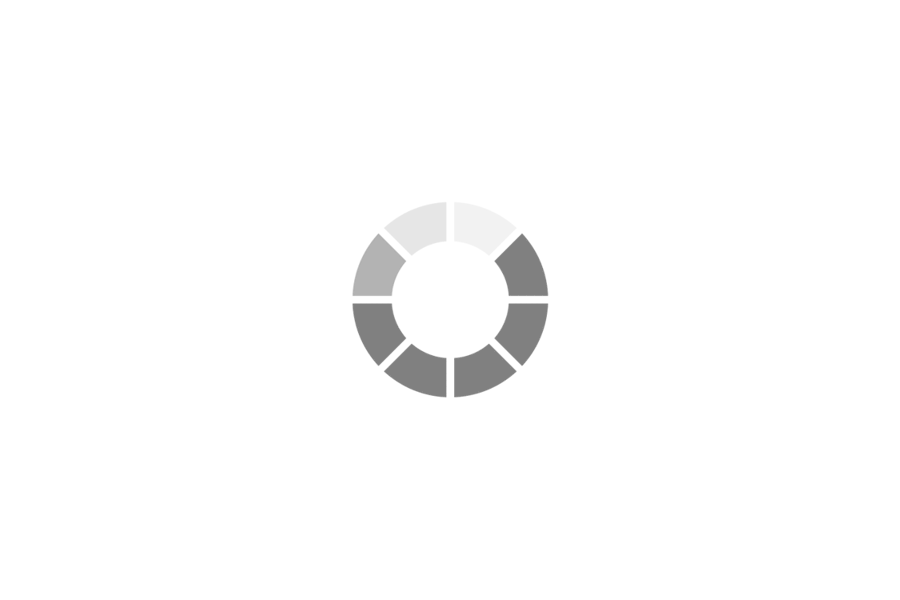
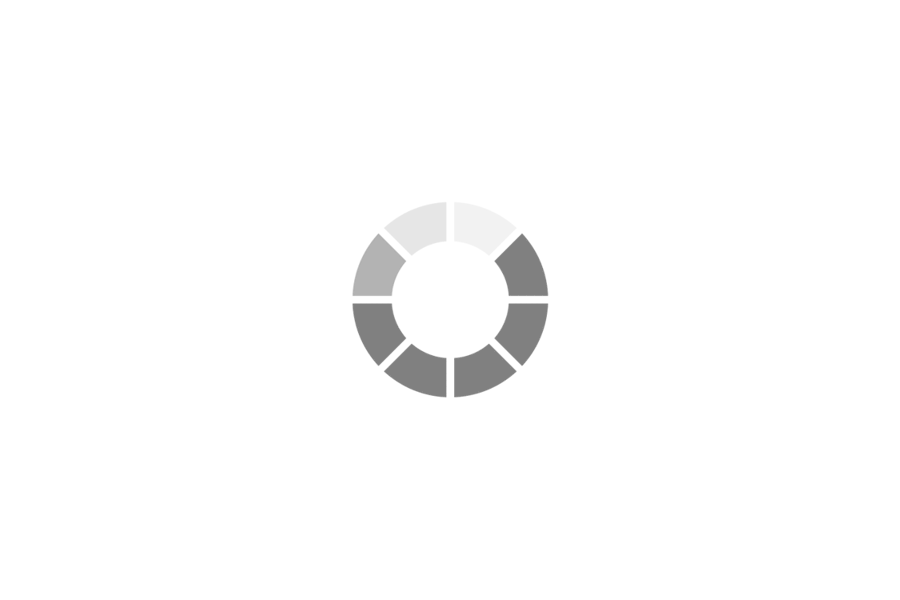
A collection of interrelated data that is organized in a way that allows users to access, manage, and update it.
A business information system (BIS) is a computer-based system that collects, processes, stores, and disseminates information to support business operations and decision-making.
Integration is one of the most important features of business information systems (BIS). BIS are typically integrated with other business systems, such as:
This integration allows businesses to streamline their operations and improve efficiency.
For example, when a customer places an order through a company's website, the order information is automatically integrated with the company's ERP system. This triggers a series of events, such as:
Integration also allows businesses to share data between different departments. For example:
Integration is essential for businesses that want to operate efficiently and effectively. By integrating their business systems, businesses can eliminate duplicate data entry, reduce errors, and improve communication between departments.
Another important feature of BIS is automation. BIS can automate many repetitive tasks, such as:
This frees up employees to focus on more strategic and value-added tasks.
For example, a BIS can automatically generate a daily sales report for the sales manager. This report can include information such as:
The sales manager can then use this information to track sales performance and make informed decisions about how to improve sales.
Automation can also help businesses to reduce costs. For example, a BIS can be used to automate the process of sending invoices to customers, saving time and expense.
Automation is an essential feature for businesses that want to improve efficiency and reduce costs. By automating repetitive tasks, BIS can free up employees to focus on more important things.
BIS are also designed to be scalable, meaning that they can be easily adapted to meet the needs of growing businesses. This makes them a good investment for businesses of all sizes.
For example, if a business is experiencing rapid growth, it can easily add more users and data to its BIS. Or, if a business needs to add new functionality to its BIS, it can do so without having to completely replace the system.
Scalability is important for businesses of all sizes, but it is especially important for growing businesses. By investing in a scalable BIS, businesses can avoid the cost and disruption of having to replace their system as they grow.
BIS typically have robust security features to protect sensitive business data. This is important for businesses in all industries, especially those in highly regulated industries, such as:
BIS security features typically include:
Security is an essential feature for BIS. By protecting sensitive business data, BIS can help businesses to avoid costly data breaches and damage to their reputation.
BIS are typically accessible from a variety of devices, including:
This makes it easy for employees to access the information they need when and where they need it.
For example, a salesperson may use a BIS to access customer data from their tablet while they are meeting with a customer. Or, a manager may use a BIS to review financial reports from their smartphone while they are on the go.
Accessibility is important for businesses that want to give their employees the flexibility to work from anywhere. By investing in an accessible BIS, businesses can improve employee productivity and satisfaction.
Business information systems (BIS) play a vital role in both businesses and society.
In businesses, BIS are used to support a wide range of activities, including:
BIS also play an important role in society in a number of ways, including:
Here are some specific examples of how BIS are used in business and society:
Transaction processing systems (TPS) are a type of business information system that is used to collect, process, store, and retrieve data about the routine transactions that occur in a business. TPS are used in a wide variety of industries, including retail, manufacturing, healthcare, and finance.
TPS typically process large volumes of data, such as customer orders, product sales, and financial transactions. TPS are designed to be efficient and reliable, and they are typically used to support a variety of business processes, such as order processing, payroll processing, and inventory management.
Here are some examples of TPS:
TPS are an essential part of many businesses. By automating routine transactions and providing businesses with valuable data, TPS can help businesses to improve efficiency, reduce costs, and make better decisions.
Office automation systems (OAS) are a type of business information system that is used to automate and improve the efficiency of office tasks, such as word processing, data entry, and communication. OAS are used in a wide variety of businesses, including small businesses, large corporations, and government agencies.
OAS typically include a variety of software applications, such as word processors, spreadsheets, databases, and presentation software. OAS may also include hardware devices, such as printers, scanners, and copiers.
OAS can help businesses to improve efficiency in a number of ways, including:
Decision support systems (DSS) are a type of business information system that is used to support decision-making. DSS are typically used by managers to make decisions about complex problems, such as pricing, marketing, and product development.
DSS typically use a variety of data sources, such as historical data, market research data, and financial data. DSS also use a variety of analytical tools, such as statistical analysis and forecasting.
DSS can help managers to make better decisions by providing them with insights into their data and by helping them to evaluate different options.
Management information systems (MIS) are a type of business information system that is used to provide managers with information about the performance of their businesses. MIS are typically used by managers to track sales, inventory, and other key performance indicators (KPIs).
MIS typically use a variety of data sources, such as TPS data and financial data. MIS also use a variety of reporting tools to generate reports for managers.
MIS can help managers to track the performance of their businesses and to identify areas where improvement is needed.
Executive information systems (EIS) are a type of business information system that is designed for executives. EIS provide executives with a high-level overview of the performance of their businesses. EIS typically use data from MIS and DSS systems to generate reports and dashboards for executives.
EIS can help executives to make better decisions by providing them with a high-level overview of their businesses and by identifying key trends and areas of concern.
Expert systems (ES) are a type of business information system that uses artificial intelligence (AI) to solve complex problems. ES are typically used in industries where there is a high level of expertise required, such as healthcare and finance.
ES use a variety of techniques, such as rule-based reasoning and case-based reasoning, to solve problems. ES can help businesses to improve the quality of their decision-making and to reduce the risk of human error.
Enterprise resource planning (ERP) systems are a type of business information system that integrates all of the core business processes of an organization, such as accounting, human resources, manufacturing, and sales. ERP systems are typically used by large corporations to improve efficiency and reduce costs.
ERP systems typically use a single database to store data for all of the core business processes. This allows businesses to eliminate duplicate data entry and to improve communication between departments.
ERP systems can help businesses to improve efficiency, reduce costs, and make better decisions by providing a single view of data and by integrating all of the core business processes.
Business information systems (BIS) are composed of five major components:
The hardware component of a BIS includes all of the physical components of the system, such as computers, servers, storage devices, and networking equipment. The hardware must be powerful enough to support the software and data requirements of the system.
The software component of a BIS includes all of the programs that run on the hardware and perform the tasks of the system. BIS software typically includes a variety of different types of software, such as:
The data component of a BIS is the information that is collected, processed, stored, and disseminated by the system. BIS data can be classified into two main types:
The people component of a BIS includes all of the people who use the system, such as employees, managers, and customers. BIS users can be classified into two main types:
The procedures component of a BIS includes all of the instructions for how to use the system and perform specific tasks. BIS procedures are typically documented in user manuals, training materials, and other documentation.
All five components of a BIS are essential for the system to function properly. The components must work together seamlessly to collect, process, store, and disseminate information to users.
A customer relationship management (CRM) system is a type of BIS that is used to manage customer interactions and relationships. A CRM system would typically include the following components:
Information systems ethics is the branch of ethics that deals with the ethical implications of information systems. It is concerned with the ethical use of information and communication technologies, and with the ethical design and implementation of information systems.
Information systems have a number of ethical implications, including:
Information systems are also subject to a number of laws and regulations. These laws and regulations are designed to protect individuals' privacy, security, and other rights. Some examples of laws and regulations that govern information systems include:
Information systems have a number of ethical and legal implications. It is important to be aware of these implications and to use information systems in an ethical and responsible manner.
Here are some examples of ethical and legal considerations for information systems:
A trademark is a word, phrase, symbol, or design, or a combination thereof, that identifies and distinguishes the source of the goods of one party from those of others. Trademarks protect businesses from competitors who might use similar marks to confuse consumers about the source of goods. For example, the trademark "Coca-Cola" protects the Coca-Cola Company from other companies selling cola drinks under similar names.
Copyright is a form of protection provided to the authors of original works of authorship, including literary, dramatic, musical, and artistic works. Copyright protection lasts for the life of the author plus 70 years. Copyright protects the expression of an idea, not the idea itself. For example, the copyright in a novel protects the author's words and plot, but not the general idea of writing a novel about a detective investigating a murder.
A patent is a grant of exclusive rights to an invention for a period of 20 years from the date the patent application is filed. Patents are granted by the USPTO to inventors who meet the following requirements:
Patents protect inventions from competitors who might copy or make unauthorized use of the invention. For example, the patent on the iPhone protects Apple from other companies making and selling smartphones with similar features.
A trade secret is any information that gives a business an advantage over its competitors and that the business takes steps to keep confidential. Trade secrets can be anything from a company's manufacturing process to its customer list. Trade secrets are protected by state law. The duration of trade secret protection is unlimited, as long as the business takes steps to keep the information confidential.
Industrial design rights protect the ornamental or aesthetic design of a product. Industrial design rights can be registered with the USPTO for a period of 15 years, renewable for an additional 5-year period. Industrial design rights protect businesses from competitors who might copy the design of their products. For example, the industrial design right on the iconic Coca-Cola bottle protects the Coca-Cola Company from other companies selling cola drinks in bottles with similar designs.
Percentage: 0%
Answered Questions: 0
Correct Answers: 0