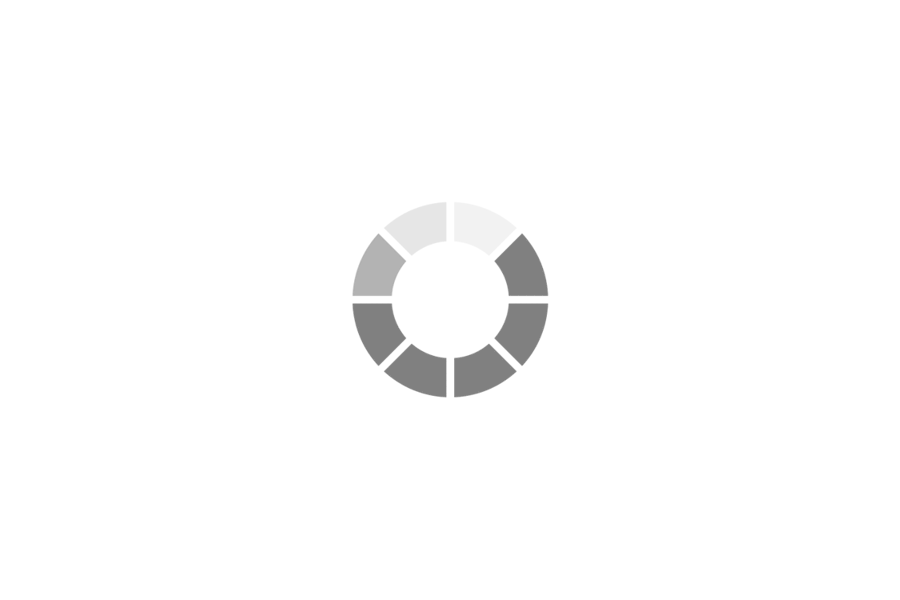
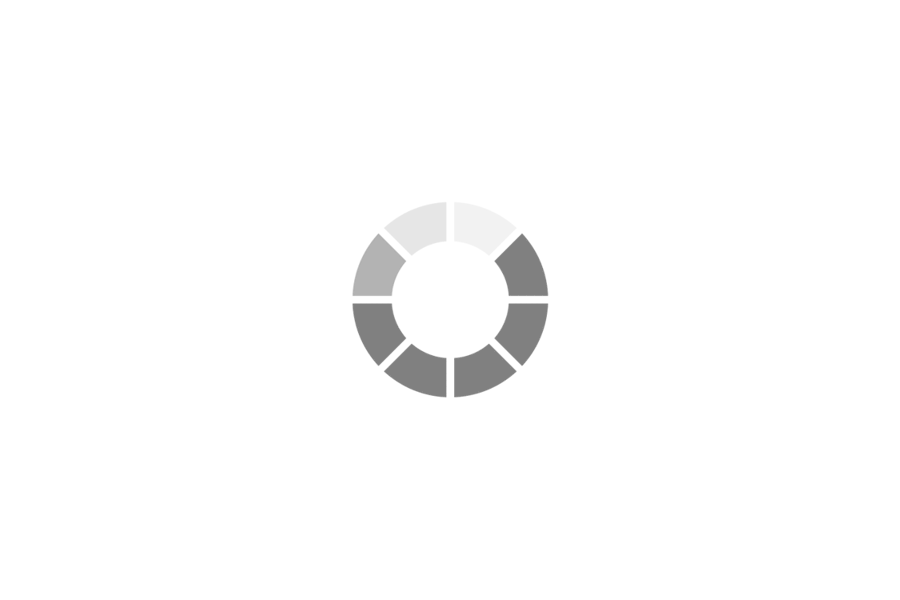
A database environment refers to the overall system that encompasses the hardware, software, data, and procedures involved in managing and utilizing a database. It comprises various components that work together to ensure the effective storage, retrieval, and manipulation of data.
Hardware refers to the physical infrastructure that supports the database system. This includes:
Function: Hardware provides the physical resources that are necessary to store, process, and access data.
Relationship: Hardware is essential for the operation of the database environment. Without hardware, the software, data, and procedures would not be able to function.
Software refers to the computer programs that manage and control the database. This includes:
Function: Software provides the instructions and logic that are necessary to manage the database and interact with users.
Relationship: Software is essential for the operation of the database environment. Without software, the hardware would not be able to store, process, or access data in a meaningful way.
People are the individuals who interact with the database environment. This includes:
Function: People provide the expertise and knowledge that are necessary to manage, develop, and use the database environment.
Relationship: People are essential for the successful operation of the database environment. Without people, the hardware and software would not be able to function effectively.
Data is the raw facts and information that is stored in the database. This can include anything from customer records to financial transactions to product information.
Function: Data is the core asset of the database environment. It is the information that is used to make decisions, run businesses, and improve lives.
Relationship: Data is the reason for the existence of the database environment. Without data, the hardware, software, and people would not be needed.
Procedures are the rules, guidelines, and methodologies that govern the management and usage of the database. This includes:
Function: Procedures provide a framework for managing the database in a safe and efficient manner.
Relationship: Procedures are essential for ensuring the long-term health and viability of the database environment. Without procedures, the database could become corrupt, insecure, or unusable.
The components of the database environment are not independent of each other. They are interconnected and interdependent. For example:
Hardware and Software: Hardware provides the physical foundation for the database environment, while software provides the logical framework. The hardware, such as computers, storage devices, and network equipment, supports the operation of the database management system (DBMS) and application programs. The software, including the DBMS, operating system, and application programs, utilizes the hardware resources to store, process, and access data.
Hardware and Data: Hardware directly stores the data within the database environment. Storage devices, such as hard disks and solid-state drives, hold the physical representation of the data, while the DBMS manages the organization and retrieval of that data. The hardware's capacity and performance significantly impact the efficiency of data storage and access.
Hardware and Procedures: Hardware implementation often follows specific procedures to ensure optimal performance and security. Procedures may dictate the configuration of hardware components, the allocation of resources, and the implementation of maintenance routines. These procedures aim to maintain the integrity and availability of the database environment.
Software and People: Software is developed and maintained by people, who also interact with it to utilize the database. Developers create and modify application programs, while database administrators (DBAs) manage the DBMS and oversee data integrity. End-users interact with the database through application programs, guided by procedures and informed by data.
Software and Data: Software directly manages and manipulates data within the database environment. The DBMS organizes and structures the data according to a defined schema, enforcing data integrity rules and ensuring data consistency. Application programs utilize the DBMS to retrieve and manipulate data, transforming it into meaningful information.
Software and Procedures: Software operation often follows specific procedures to ensure data integrity, security, and compliance. Procedures may outline data access protocols, backup and recovery strategies, and change management guidelines. These procedures aim to maintain the reliability and trustworthiness of the database environment.
People and Data: People interact with data to analyze, interpret, and make decisions. DBAs ensure data quality and accessibility, while developers create application programs that present data in meaningful ways. End-users utilize data to perform their tasks, guided by procedures and informed by software.
People and Procedures: People establish and follow procedures to ensure the efficient and effective management of the database environment. DBAs implement data security measures and access controls, while developers adhere to coding standards and design guidelines. End-users follow procedures for data entry, data retrieval, and data handling.
Data and Procedures: Procedures govern the creation, modification, and deletion of data within the database environment. Data integrity rules, access controls, and data retention policies ensure the reliability and security of the data. Procedures aim to maintain the consistency and validity of the data over time.
In essence, the components of the database environment are interconnected and interdependent. Each component plays a crucial role in ensuring the effective storage, retrieval, and manipulation of data, ultimately contributing to the success of the database environment in meeting its organizational objectives.
Explanation: The hierarchical database model is a data organization method that arranges data in a tree-like structure. Data is organized into parent-child relationships, where each parent node can have multiple child nodes, but each child node can only have one parent node. This model is well-suited for representing data with clear hierarchical relationships, such as an organizational chart or a file system.
Evaluation: The hierarchical model is a simple and easy-to-understand data model, making it suitable for beginners and applications with straightforward data relationships. However, its rigidity and limited flexibility can pose challenges when dealing with complex data structures or dynamic data relationships.
Explanation: The network database model extends the hierarchical model by allowing multiple parent nodes for each child node. This enables the representation of more complex data relationships, including many-to-many relationships. The network model utilizes pointers or links to connect data nodes, forming a network-like structure.
Evaluation: The network model offers greater flexibility compared to the hierarchical model, making it suitable for applications involving more intricate data relationships. However, its complexity can increase the difficulty of data management and maintenance.
Explanation: The relational database model stores data in tables, each containing rows and columns. The tables are linked together through predefined relationships, allowing data to be accessed and manipulated efficiently. The relational model adheres to strict data integrity rules, ensuring data consistency and accuracy.
Evaluation: The relational model is widely used and well-supported by various database management systems. Its structured approach and standardized data representation make it ideal for complex data management and analysis. It is well-suited for applications that require high data integrity and ease of access.
Explanation: The object-oriented database model extends the concepts of object-oriented programming to data management. It stores data in objects, which encapsulate data and behavior, allowing for more natural representation of real-world entities and their interactions.
Evaluation: The object-oriented model provides a powerful and flexible approach to data management, especially for applications that involve complex object relationships and multimedia data. However, its relative infancy and limited support compared to the relational model may pose challenges for adoption and implementation.
Configuring a database server involves setting up the hardware, software, and network settings to ensure optimal performance and security for the database. The specific configuration steps will vary depending on the database management system (DBMS) being used and the specific needs of the organization. However, there are some general steps that are common to most database server configurations.
The hardware requirements for a database server will depend on the size and complexity of the database, the number of users, and the expected workloads. In general, a database server will need to have a powerful processor, ample memory, and a fast storage system.
The software requirements for a database server will depend on the DBMS being used. In general, a database server will need to have the following software installed:
The network settings for a database server will depend on the specific network environment. In general, a database server will need to have a static IP address and a firewall that is configured to allow access from authorized users.
Once a database server has been configured, it is important to evaluate its performance and security. There are a number of tools that can be used to evaluate database server performance, such as query performance monitoring tools and database benchmarking tools. There are also a number of tools that can be used to assess database server security, such as vulnerability scanners and intrusion detection systems.
Installing a database management system (DBMS) involves several steps, including evaluating database software, determining hardware and software requirements, downloading and installing the DBMS software, configuring the DBMS, and testing the installation.
Before installing a DBMS, it is important to evaluate the available options and choose the one that best meets the needs of the organization. Some factors to consider when evaluating database software include:
Once the DBMS has been selected, it is important to determine the hardware and software requirements for the installation. The hardware requirements will depend on the size and complexity of the database, the number of users, and the expected workloads. The software requirements will depend on the specific DBMS being used.
The next step is to download and install the DBMS software. The installation process will vary depending on the specific DBMS being used. However, the general steps are as follows:
Once the DBMS software has been installed, it is important to configure it to meet the specific needs of the organization. This may involve tasks such as creating users, creating databases, and setting up security permissions.
Once the DBMS has been configured, it is important to test the installation to make sure that it is working properly. This may involve running test queries and making sure that the database is accessible to authorized users.
In addition to the steps listed above, there are a few other things to consider when installing a DBMS:
By following these steps, organizations can successfully install a DBMS and ensure that their data is secure, accessible, and performant.
Testing a database management system (DBMS) is an essential step in ensuring the quality, reliability, and security of the database. It involves evaluating the DBMS's ability to meet the specified requirements, identify potential defects or bugs, and ensure that the database is operating as expected.
Unit testing is the first level of software testing and is typically performed by developers. It involves testing individual modules or components of the software to ensure they function as intended and meet the specified requirements. Unit testing is often automated using unit testing frameworks, which make it easier to write, execute, and maintain test cases.
Integration testing focuses on verifying the interaction and communication between different modules or components of the software. It ensures that modules can work together seamlessly and that the overall system functions as intended. Integration testing is typically performed after unit testing has been completed.
System testing is the final level of testing before the software is released to production. It involves testing the entire system as a whole to ensure that it meets all specified requirements and functions as intended. System testing is typically performed by a team of testers independent of the development team.
User Acceptance Testing (UAT) is a critical phase in the software development lifecycle where the software is tested by intended users to ensure it meets their needs and expectations. UAT is typically performed after system testing has been completed and before the software is released to production.
Alpha testing is a type of software testing that is conducted by a limited group of testers, typically within the development team or the company itself. The goal of alpha testing is to identify and fix major bugs or defects in the software before it is released to a wider audience. Alpha testing is typically conducted in a controlled environment, where the testers can focus on finding bugs and reporting them to the developers.
Beta testing is a type of software testing that is conducted by a wider group of users, typically outside of the development team or the company. The goal of beta testing is to get feedback from real users on the software and to identify any bugs or usability issues that may not have been found during alpha testing. Beta testing is typically conducted in a less controlled environment than alpha testing, and users may be free to use the software as they see fit.
Stress testing is a type of software testing that is designed to test the software's ability to handle large amounts of data or traffic. The goal of stress testing is to identify any bottlenecks or performance issues that may occur when the software is under heavy load. Stress testing is typically conducted in a controlled environment, where the testers can simulate different load scenarios.
Black box testing is a type of software testing that is conducted without any knowledge of the software's internal structure or implementation. The goal of black box testing is to test the software from the user's perspective, to ensure that it functions as intended. Black box testers typically use a variety of techniques to test the software, such as equivalence partitioning, boundary value analysis, and decision table testing.
Glass box testing is a type of software testing that is conducted with knowledge of the software's internal structure or implementation. The goal of glass box testing is to test the software's internal logic and to ensure that it is implemented correctly. Glass box testers typically use techniques such as code coverage analysis and path testing.
Here is a table that summarizes the key differences between the five types of tests:
| Feature | Alpha Testing | Beta Testing | Stress Testing | Black Box Testing | Glass Box Testing |
|---|---|---|---|---|---|
| Purpose | Identify and fix major bugs | Get feedback from real users | Identify bottlenecks and performance issues | Test from the user's perspective | Test the software's internal logic |
| Testers | Limited group within the development team or company | Wider group of users outside of the development team or company | Testers who can simulate different load scenarios | Testers who do not have any knowledge of the software's internal structure or implementation | Testers who have knowledge of the software's internal structure or implementation |
| Environment | Controlled | Less controlled | Controlled | Uncontrolled | Controlled |
| Techniques | Ad-hoc testing, exploratory testing | Scenario-based testing, exploratory testing, ad-hoc testing | Load testing, volume testing | Equivalence partitioning, boundary value analysis, decision table testing | Code coverage analysis, path testing |
is a crucial step in software testing. It involves identifying the data and test scenarios that will effectively evaluate the functionality, performance, and security of the software. The selection process should be based on the software's requirements, potential risks, and user needs.
Parallel conversion involves running the old and new systems simultaneously for a period of time. This allows users to become familiar with the new system while still having access to the old system if needed. Parallel conversion is a good option for organizations that are concerned about the risk of disruption to business operations.
Direct conversion involves switching from the old system to the new system in a single event. This is a good option for organizations that need to make a quick transition to the new system. However, direct conversion can be risky if the new system is not fully tested or if users are not adequately trained on the new system.
Phased conversion involves converting different parts of the organization to the new system at different times. This is a good option for organizations that are large or complex and that cannot afford to disrupt all of their operations at once. Phased conversion allows the organization to test the new system in a smaller environment before it is rolled out to the entire organization.
Pilot conversion involves converting a small group of users to the new system while the rest of the organization continues to use the old system. This is a good option for organizations that want to test the new system in a production environment before it is rolled out to the entire organization. Pilot conversion can also be used to train users on the new system before it is fully implemented.
User training is an essential investment that organizations should make to maximize the benefits of their IT systems. It helps to ensure that users are able to effectively utilize the system, which can lead to increased productivity, improved decision-making, and reduced costs.
User training plays a critical role in the success of any IT system implementation. It is the process of equipping users with the knowledge and skills they need to use the system effectively. This includes understanding the system's features and functionality, learning how to perform common tasks, and troubleshooting problems.
User training should be an ongoing process, not a one-time event. As systems evolve and new features are added, users need to be trained on the latest changes. Additionally, refresher training can be helpful to ensure that users are retaining what they have learned.
There are a variety of user training methods available, and the best method for a particular organization will depend on its needs and resources. Some common methods include:
Percentage: 0%
Answered Questions: 0
Correct Answers: 0